After creating a post on your blog, you may wish to further edit the settings for that post. Post settings allow you to set metadata for your blog posts, such as the title, summary, SEO (search engine optimization) settings, thumbnail image, author, category, and tags. These settings will help to fill in some elements on your blog post and can be used to help people search for your blog post.
Requirements:
A blog post created in ClickFunnels
Step by Step Walk Through:
Select the Blog Overview page by clicking on the Blog option on the left-hand menu on your ClickFunnels page.
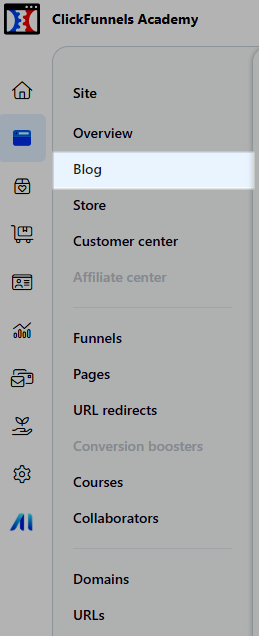
On this page, you will see the blog posts that you have created. You can access the settings on your blog post of choice by clicking the gear icon next to the blog post title.

Adjust your blog settings by filling in fields and selecting images to match your desired settings for your blog post.
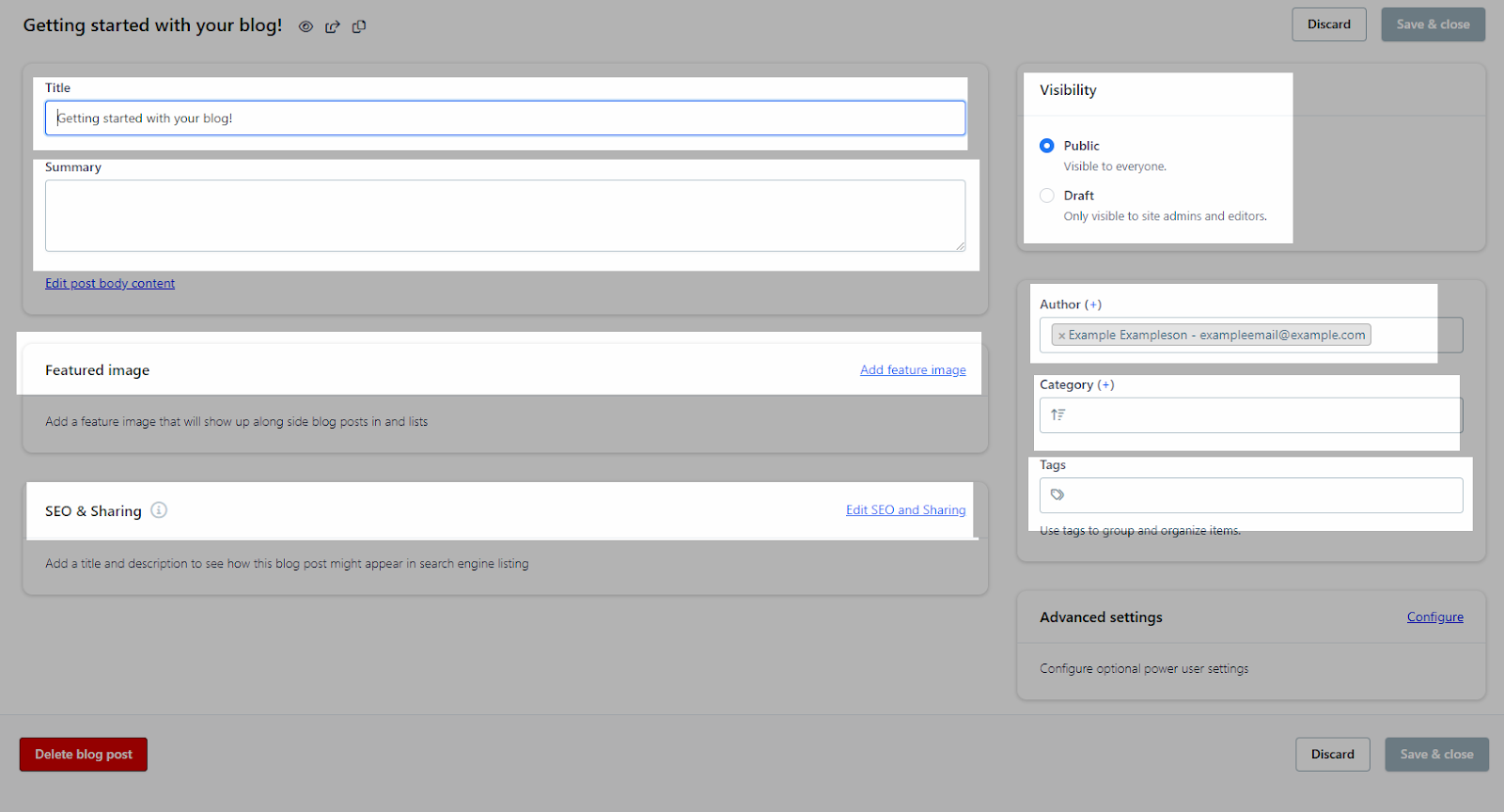
After updating your blog settings as desired, click Save & Close to update the blog post.
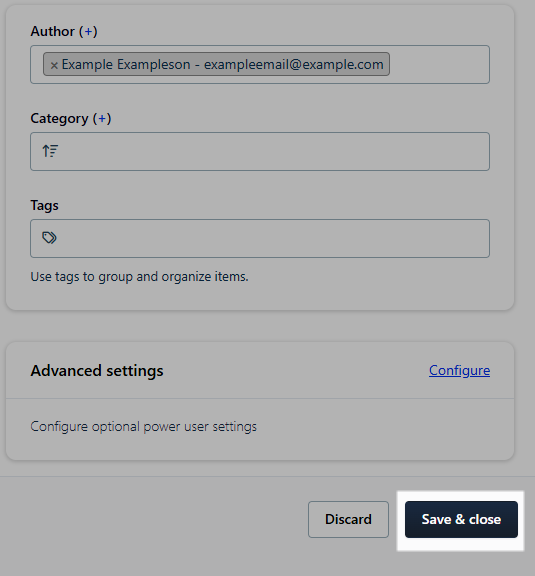
Congratulations! You have successfully updated the settings on your blog post.
If you have any questions about this, please contact our Support Team by clicking the Submit a Request button at the top right-hand corner of this page and then the Help button at the bottom left of the ClickFunnels Page.