This article will cover information on how to add a Blog Post Title and Summary. This will allow you to add a title and summary to your post.
Requirements:
An existing post or in the process of adding a post.
Adding a Blog Post Title and Summary:
Click the Site & Funnels icon on the left side of the Workspace Dashboard.
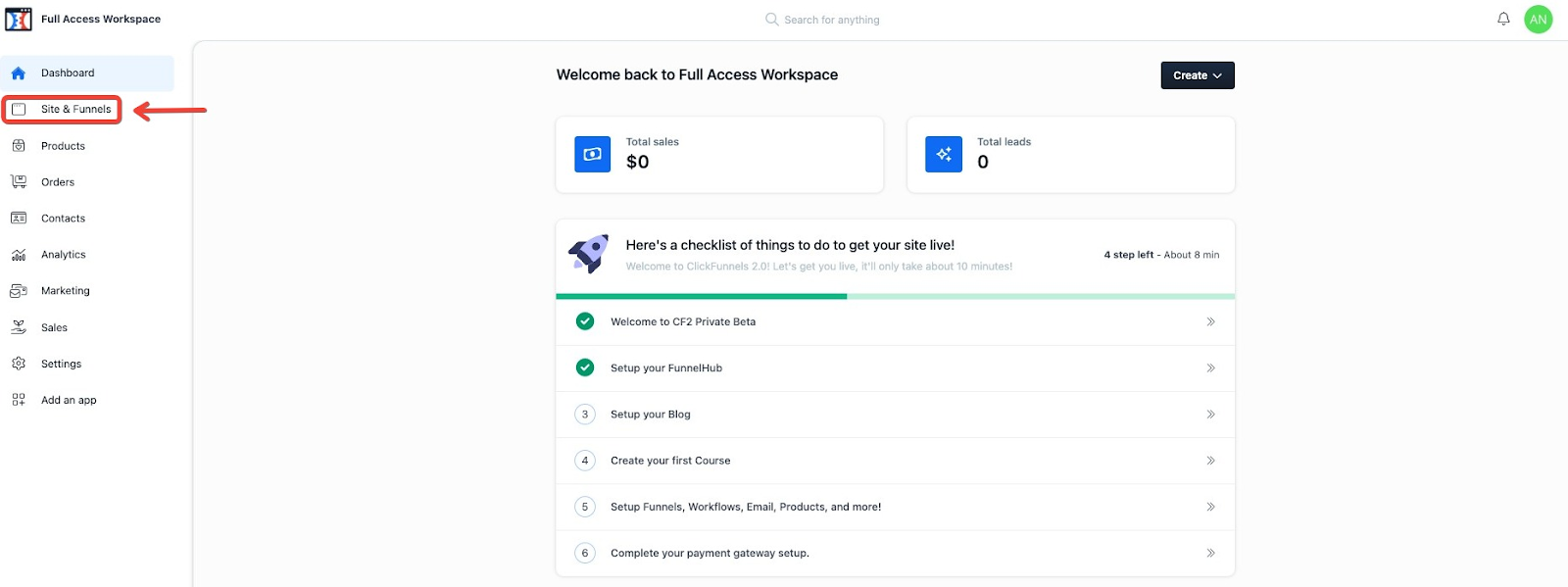
In the top left, click the Blog section.
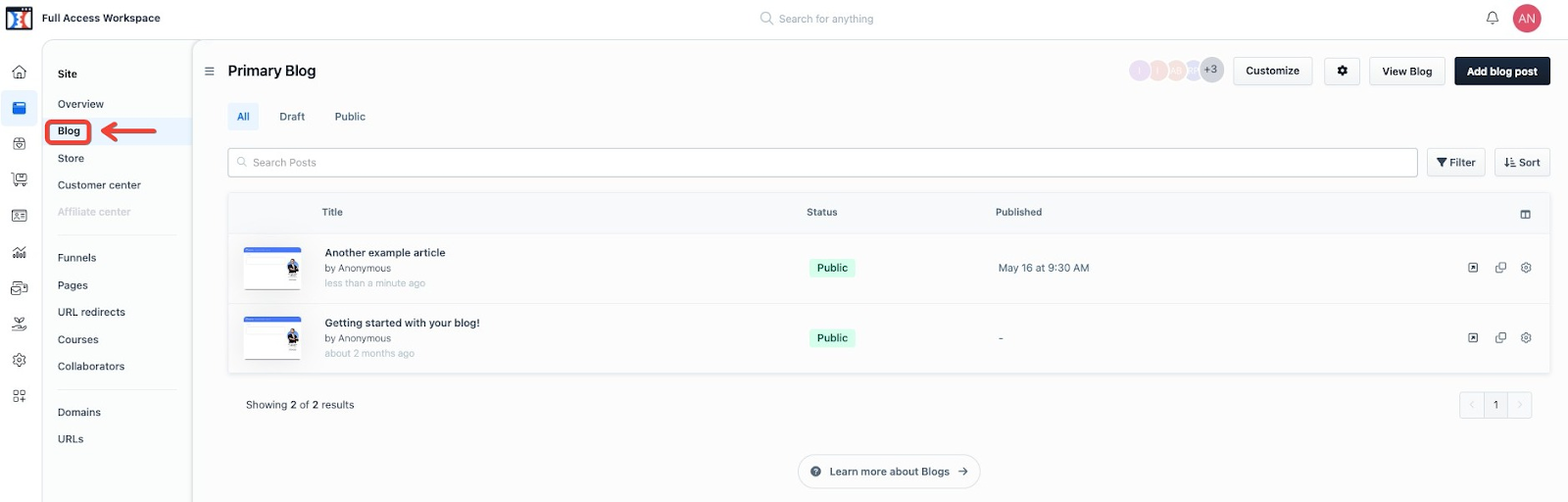
If it’s a new Blog Post you are just creating, click on Add Blog Post in the top right of the Blog section.
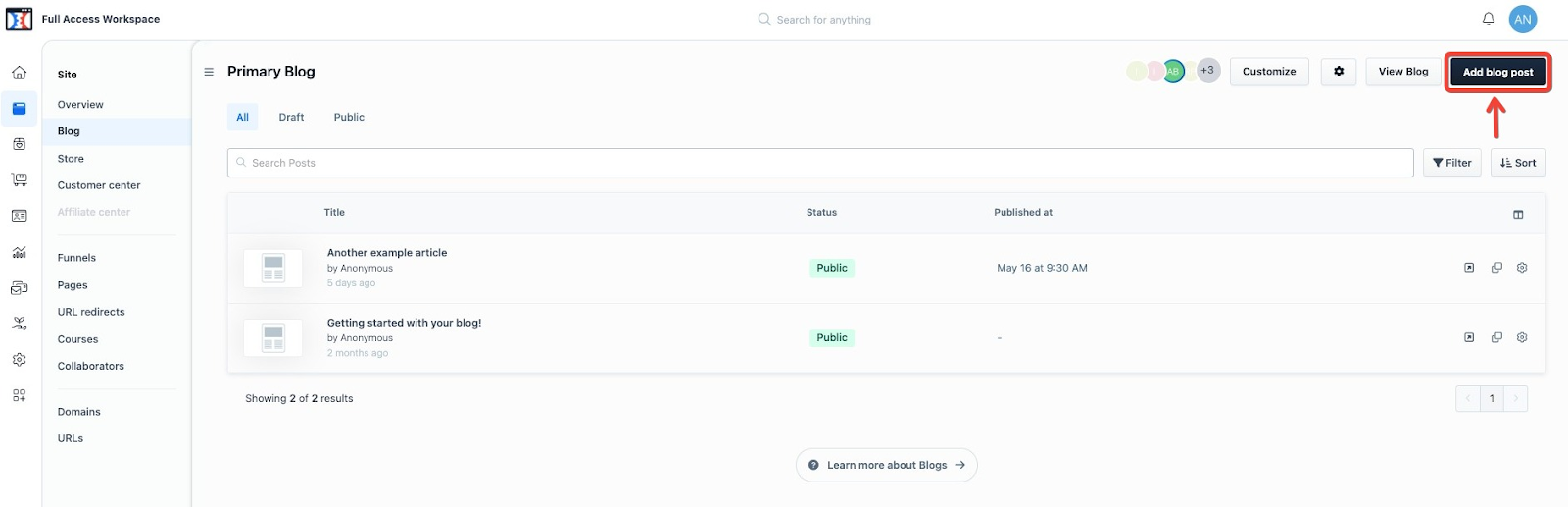
If it is a previously created blog post, click on the gear/cog icon next to the post.
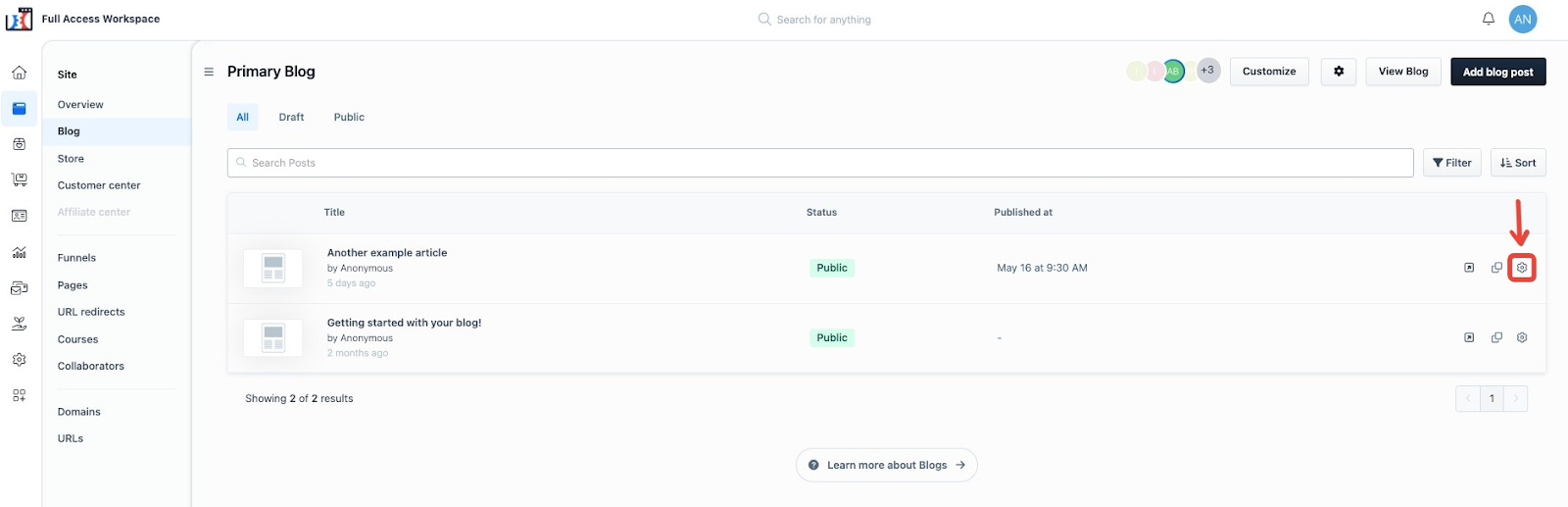
Fill out the Blog Post Title and Summary section of the page.
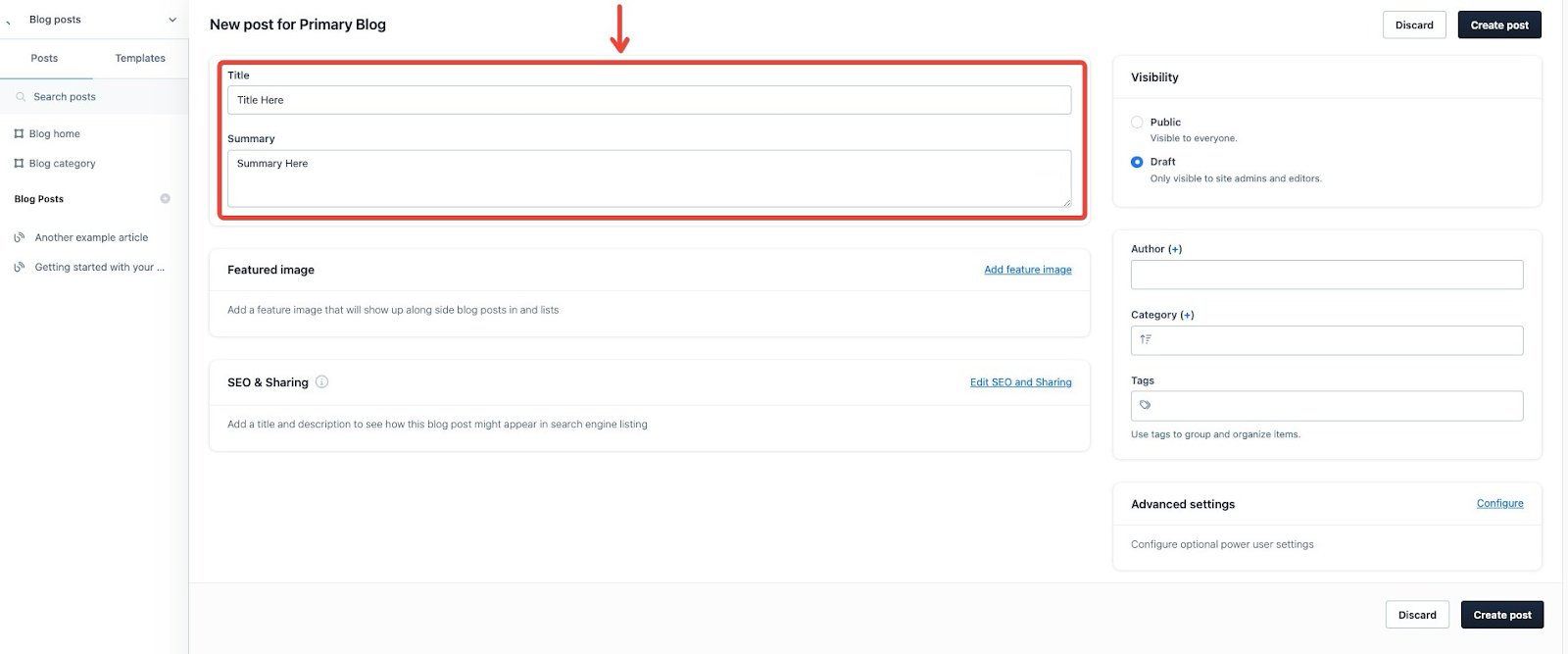
After filling out the information, if it is a new blog post then click Create Post in either the top right or bottom right part of the page.
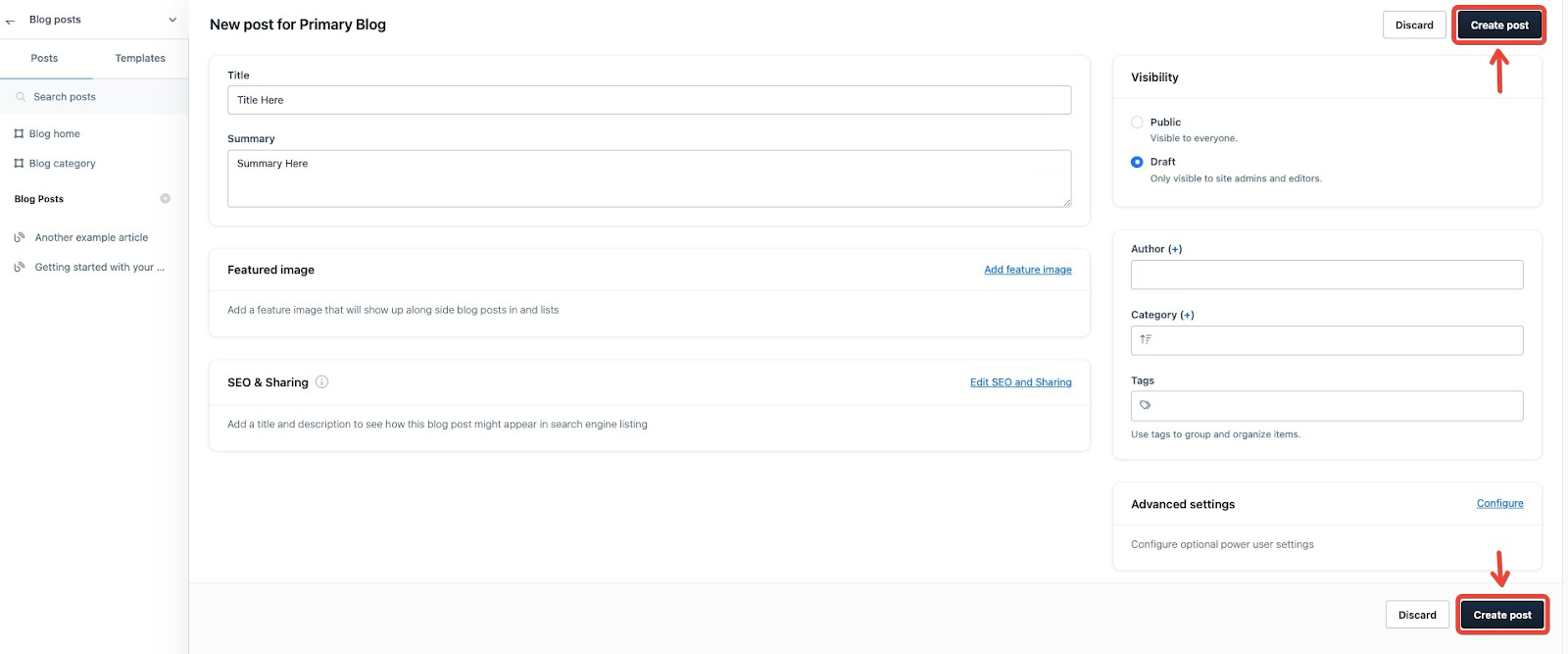
If it is a previously created post, then click Save & Close.
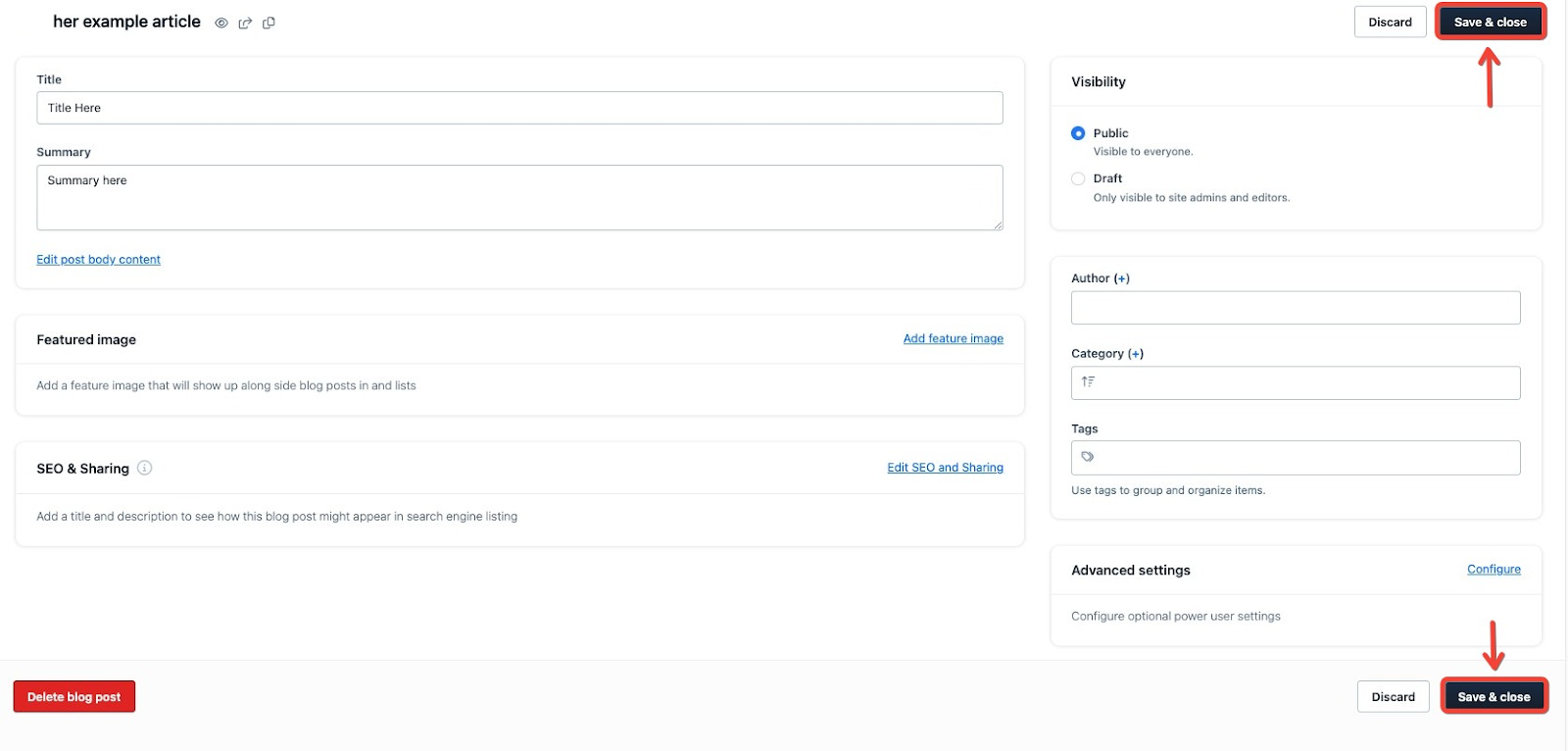
Great work, the post now has a title and a summary.
If you have any questions about this, please contact our Support Team by clicking the Submit a Request button at the top right-hand corner of this page and then the Help button at the bottom left of the ClickFunnels Page.