This article will cover information on how to Update a Blog Category’s Name in the Blog’s Settings. This will allow you to change the name of the current category, without deleting it and creating a new one.
Requirements:
Blog name set in the settings
Updating a Blog Category’s Name in the Blog’s Settings:
Click the Site & Funnels icon on the left side of the Workspace Dashboard.
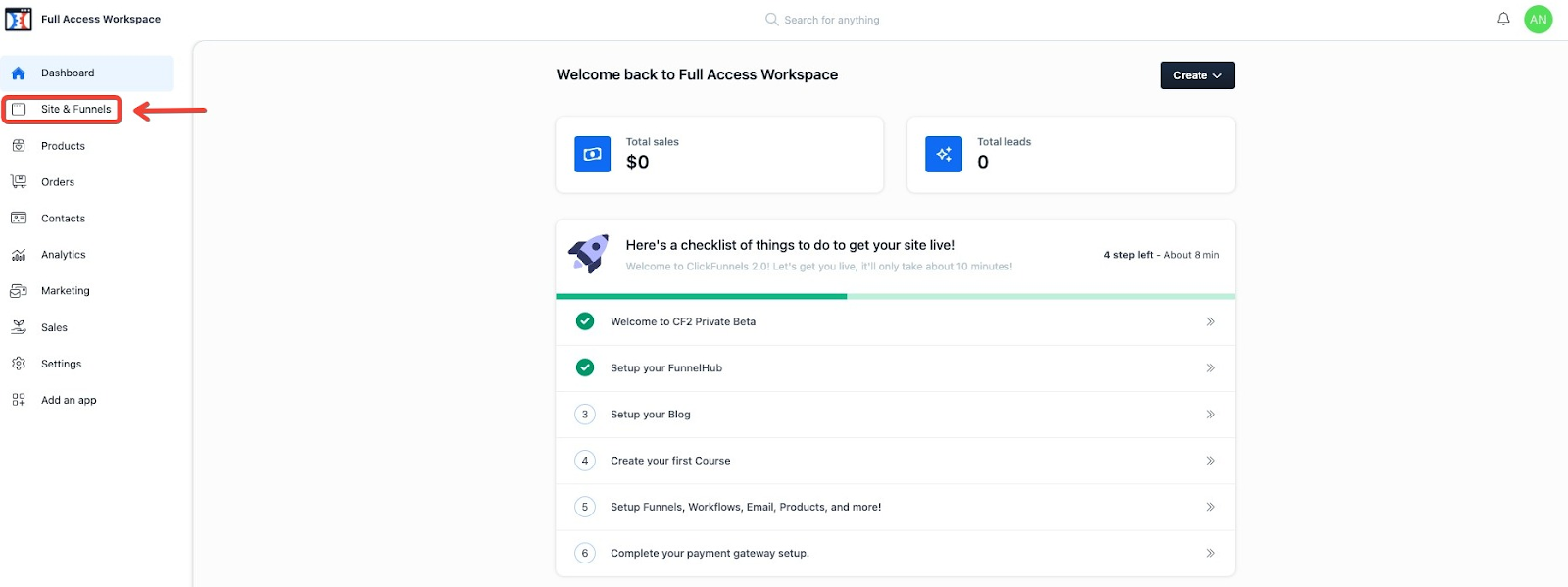
In the top left, click the Blog section.
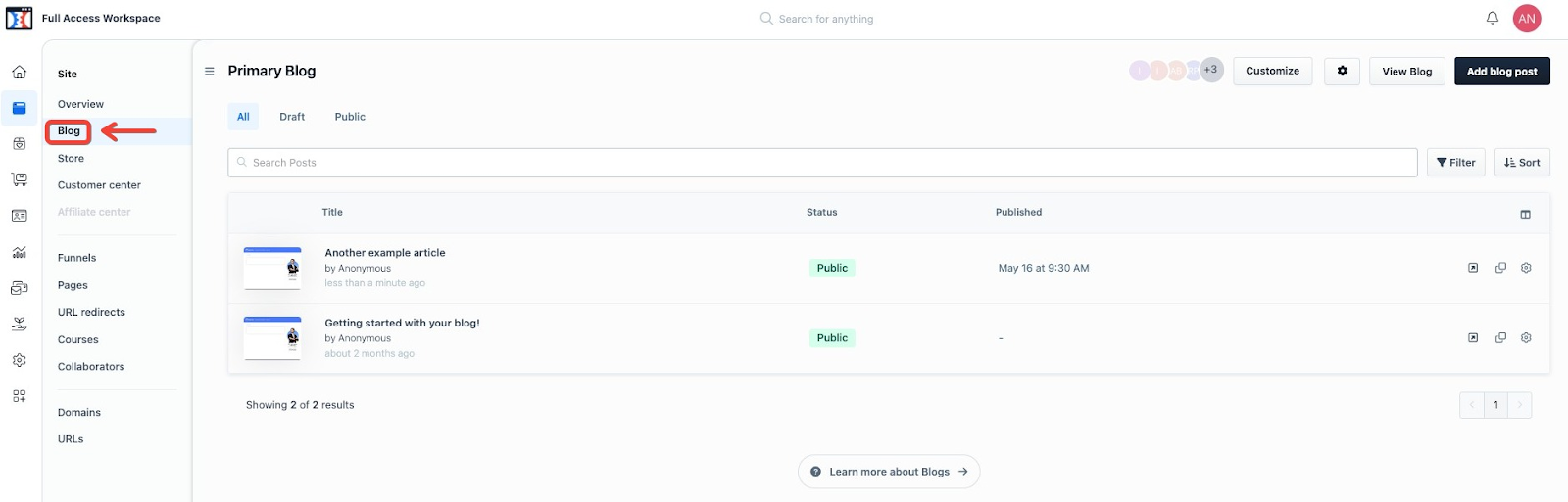
Click on the Gear/Cog icon in the top right of the Blog section.
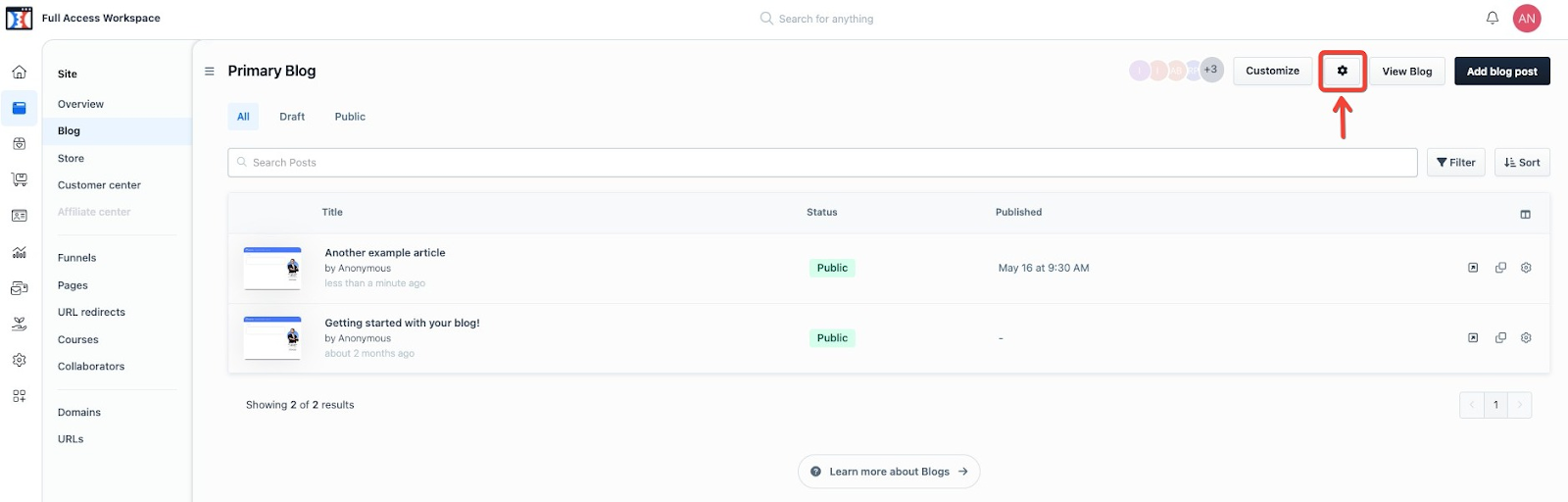
Scroll down to Categories and click on a category you wish to change.
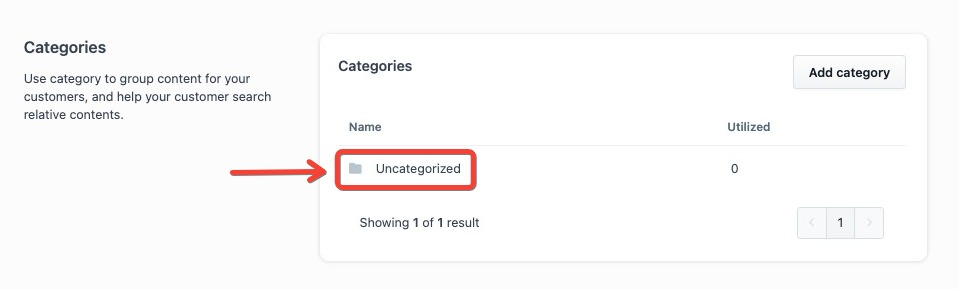
Now type in the new name of the category and click Update category.
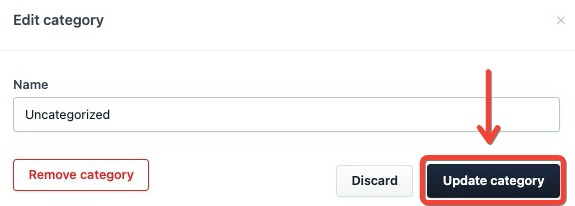
Or press Discard if you’d like to cancel the process.
Now click Update Blog in the bottom right of the page.
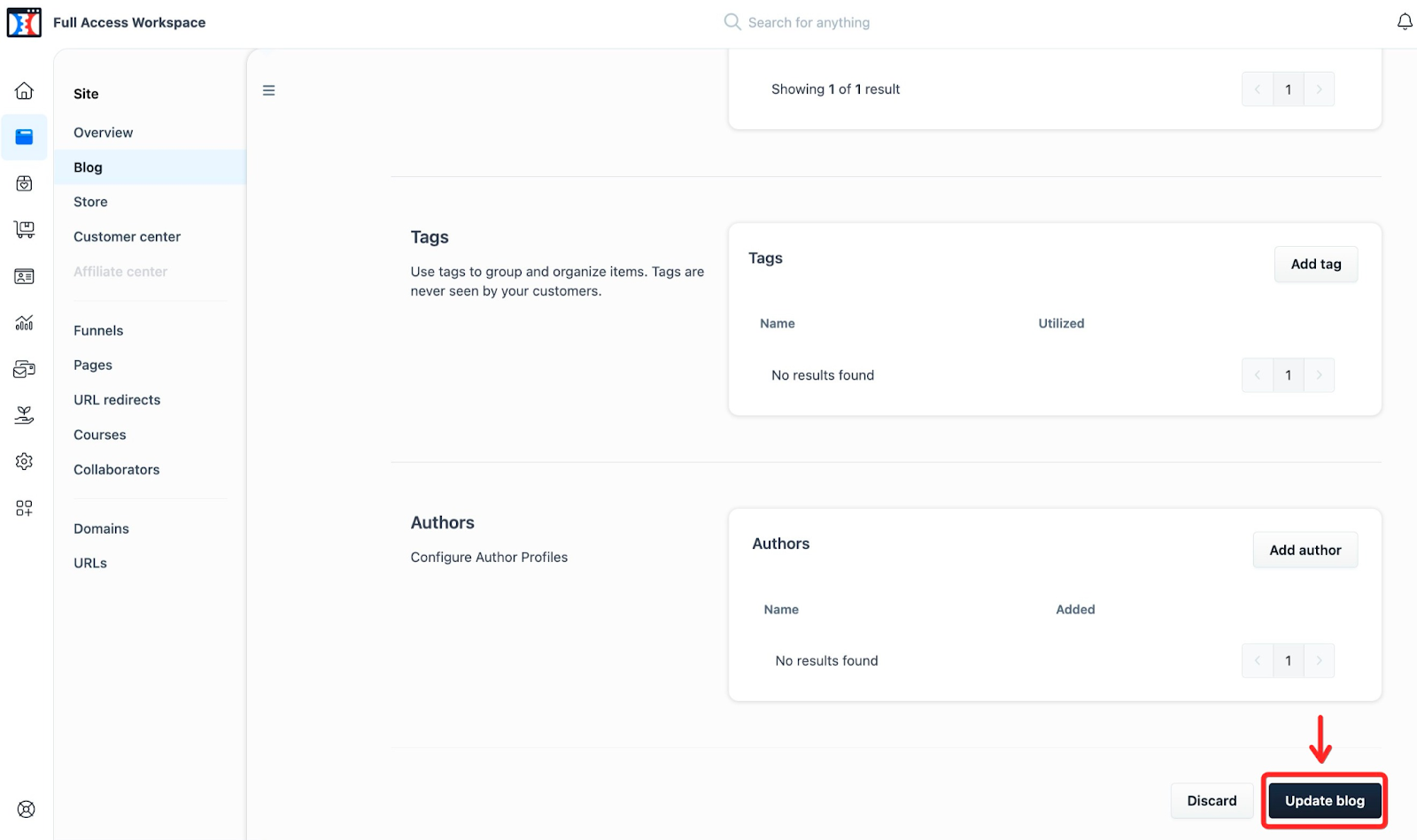
Great work, the category has been updated.
If you have any questions about this, please contact our Support Team by clicking the Submit a Request button at the top right-hand corner of this page and then the Help button at the bottom left of the ClickFunnels Page.