This article will review the Custom Attributes area inside of the Chat Settings.
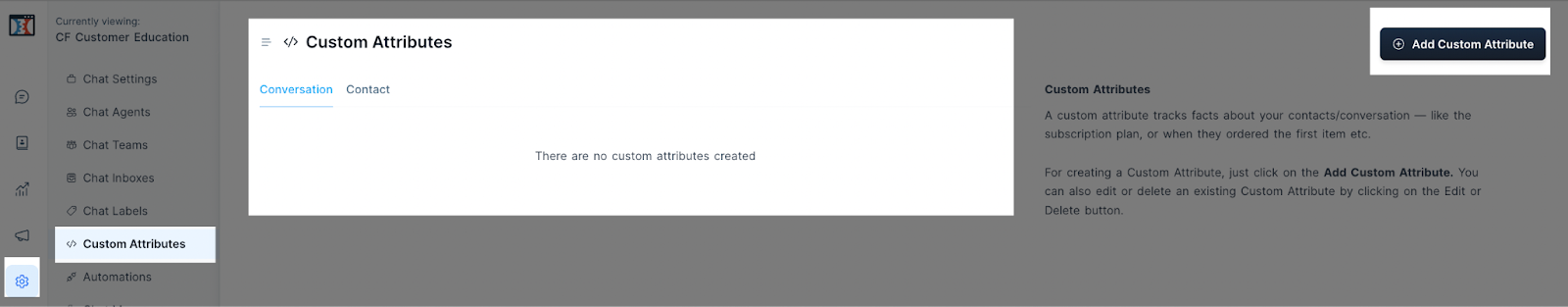
A custom attribute tracks facts about your contacts or conversations. The custom attribute can be anything, for example, subscription plan or subscribed date.
Requirements:
An active ClickFunnels 2.0 account
CF Chat
Add Custom Attribute:
Click on Add Custom Attribute.
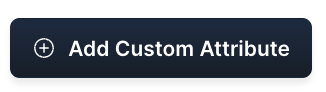
Complete this information:
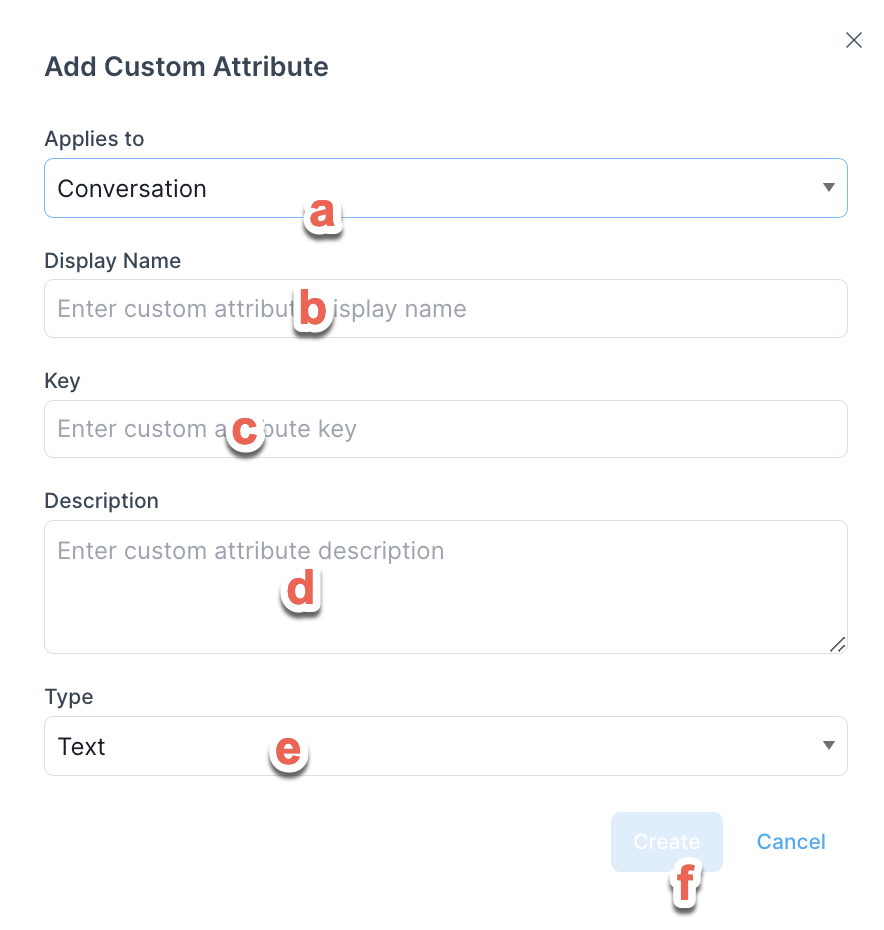
Select if this Custom Attribute applies to a Conversation or a Contact.
Add a Display Name for it. This name acts as a label for the attribute.
Add a Key.
Add a short description.
Select the type of data it will store. Currently supports Text, Number, Link, and Date.