This article will cover information on how to set up the SEO Page Description of a specific Page. This is part of the Page Settings which is for SEO and sharing with social networks like Facebook and Twitter. These settings can be overridden for individual pages and blog posts.
Important Note:
ClickFunnels Support does not provide expert advice for descriptions, titles, and keywords. Contact an SEO expert to help guide you through that process.
Adding an SEO Page Description to your Page:
Click the Site & Funnels icon on the left side of the Workspace Dashboard.
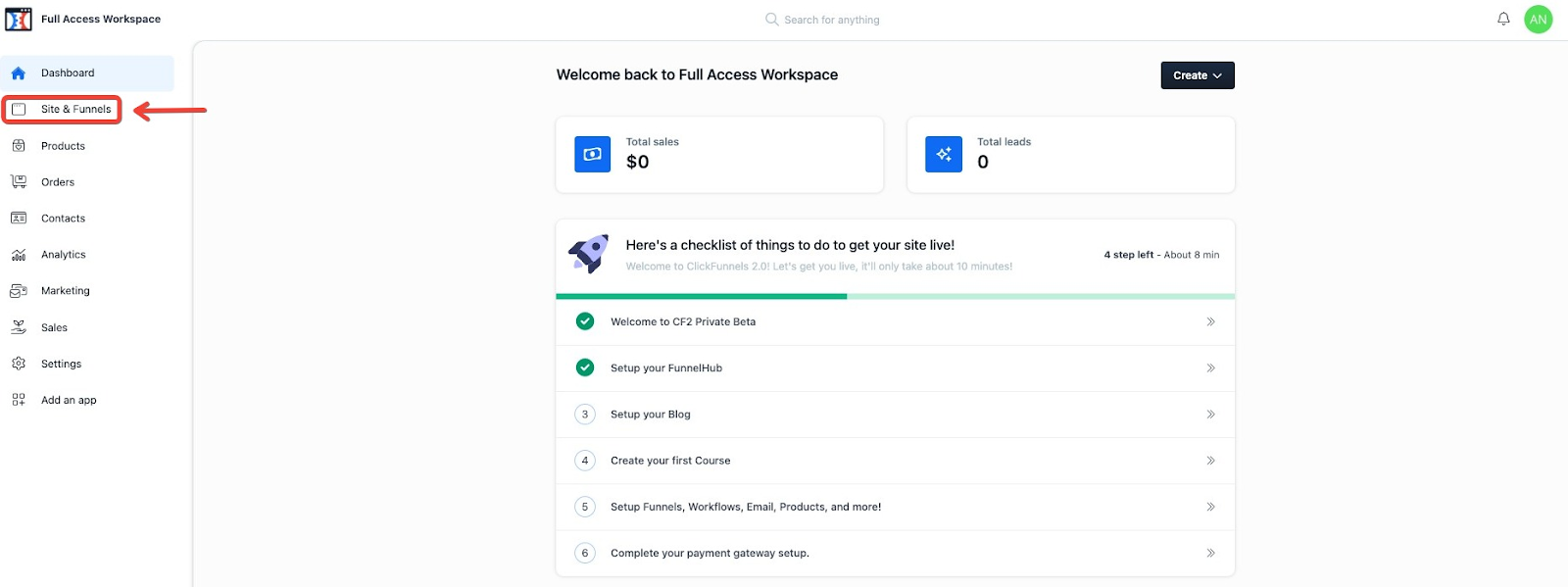
Click on the Gear/Cog icon in the top right of the Pages section.
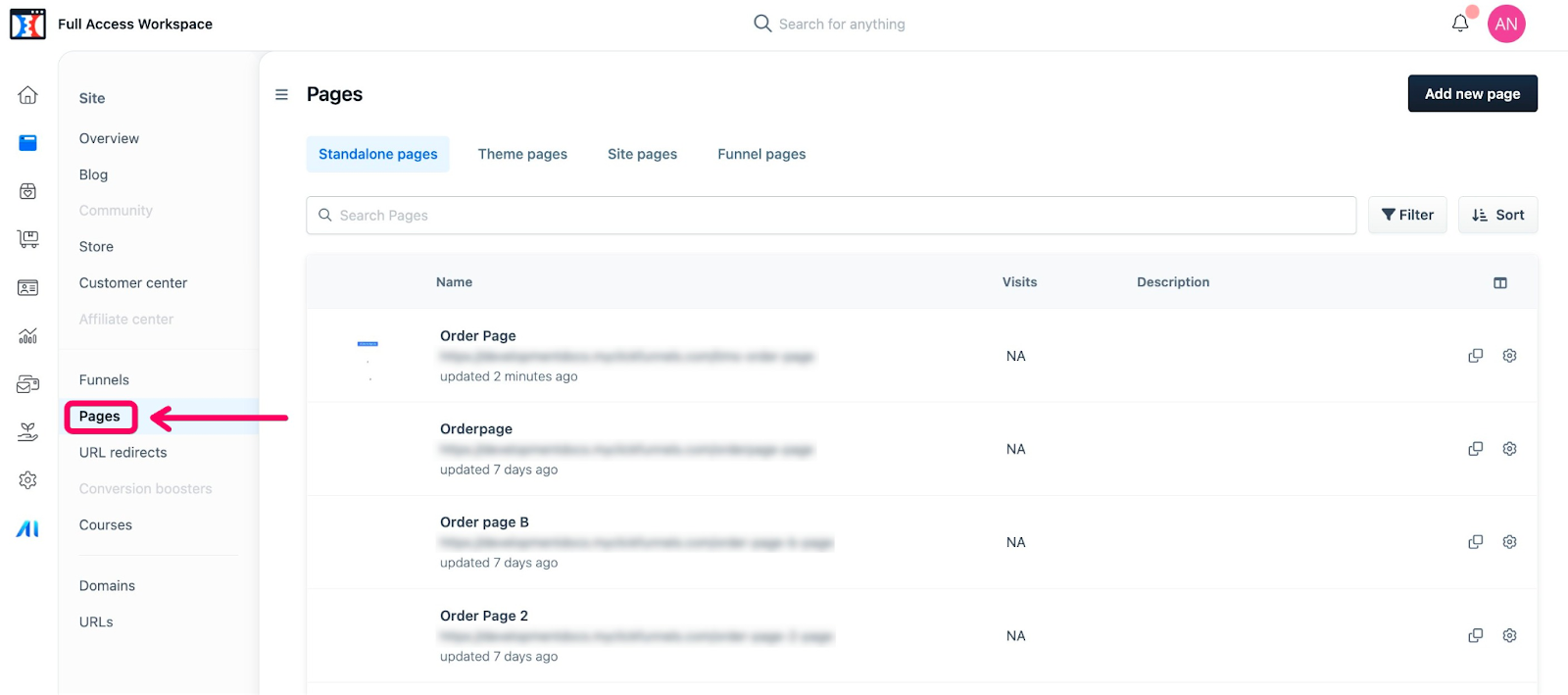
Click the Gear/Cog Icon next to the page.
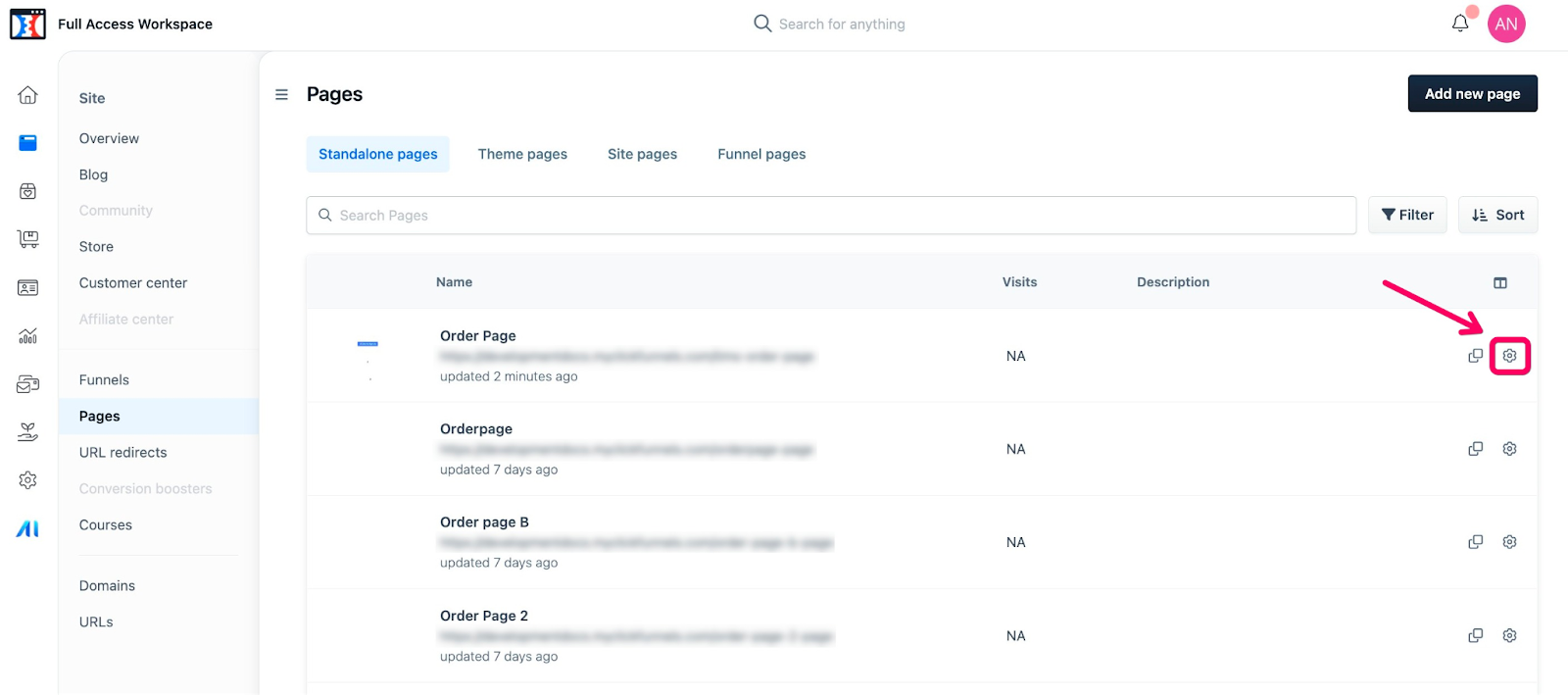
Scroll down to the SEO & Sharing section and click the Edit SEO & Sharing button in the SEO & Sharing section.
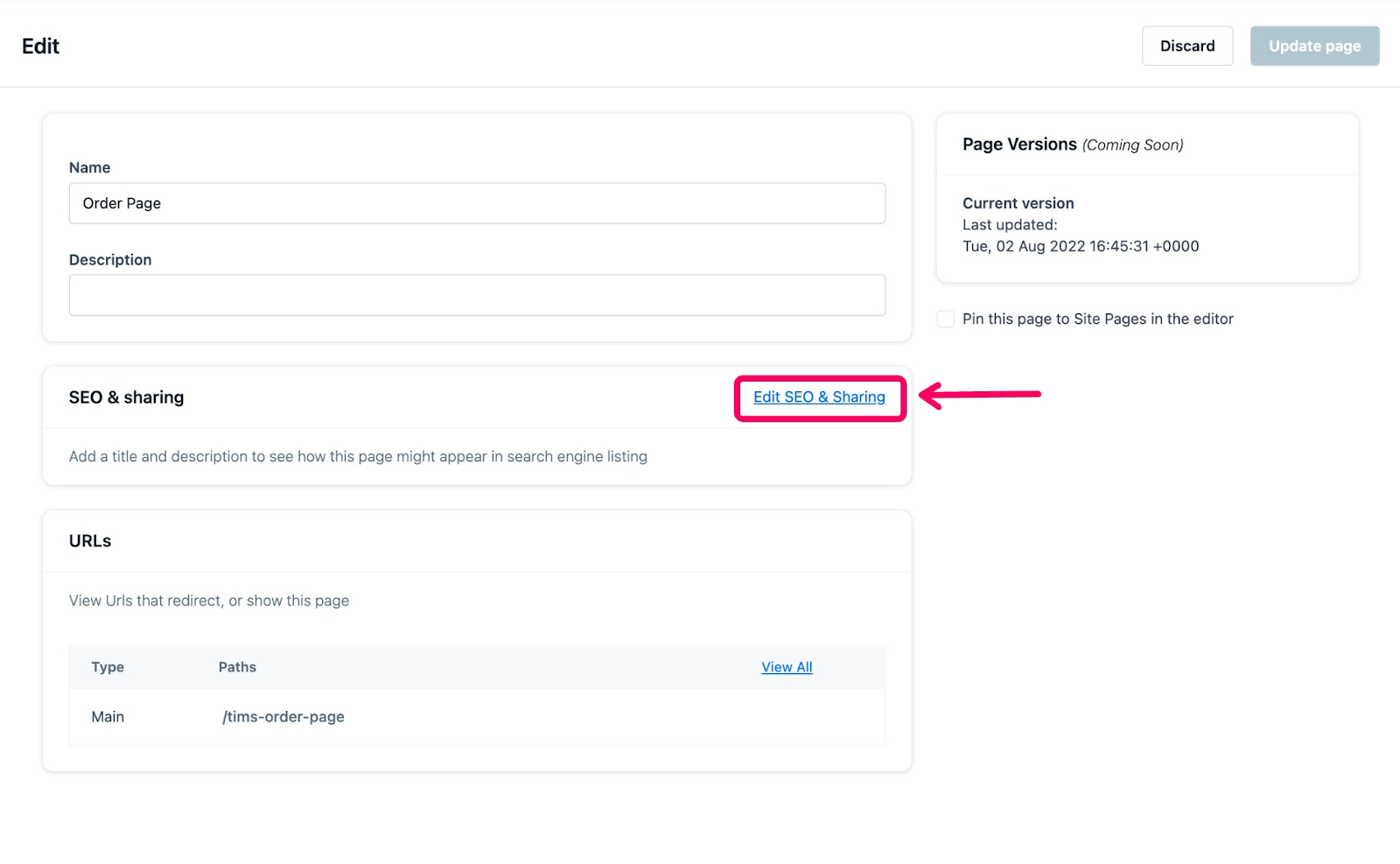
Click in the Page Description box and enter a description for the page.
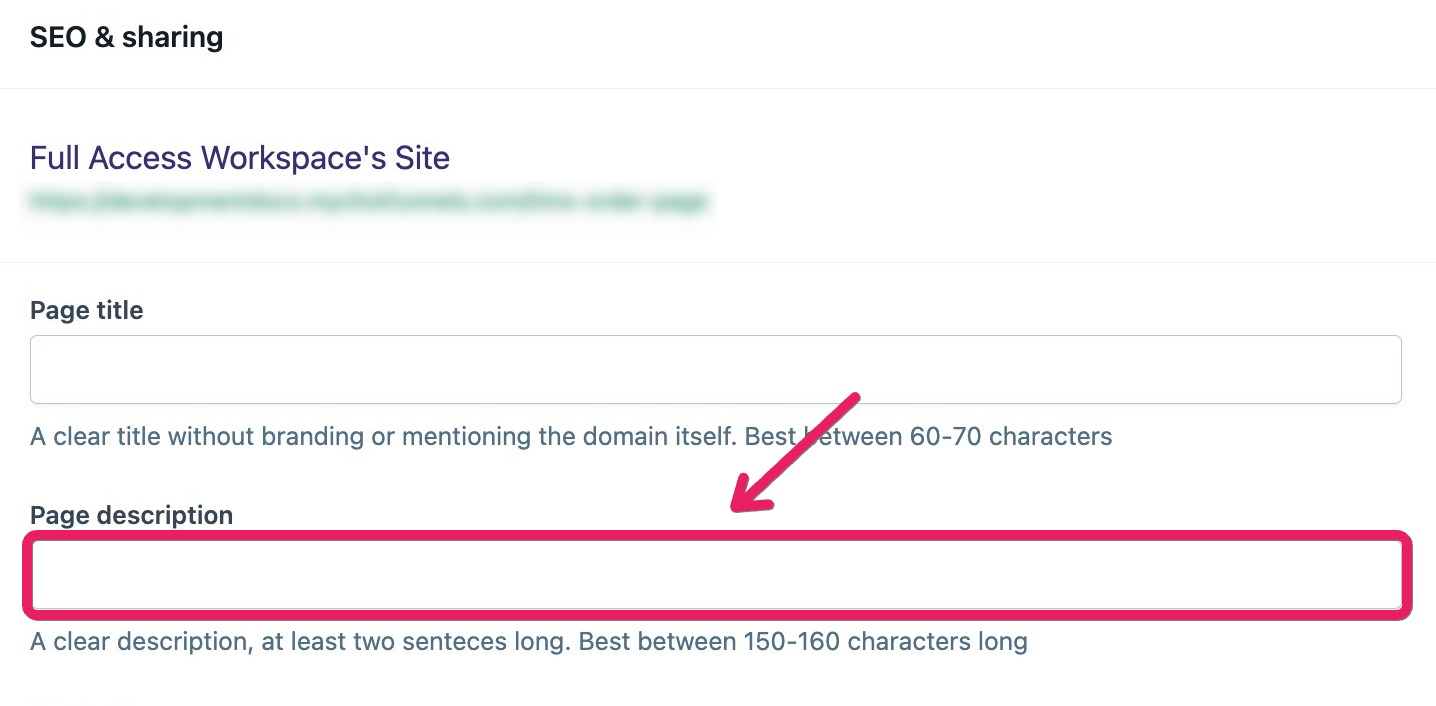
Click Update Page in the top right of the page.
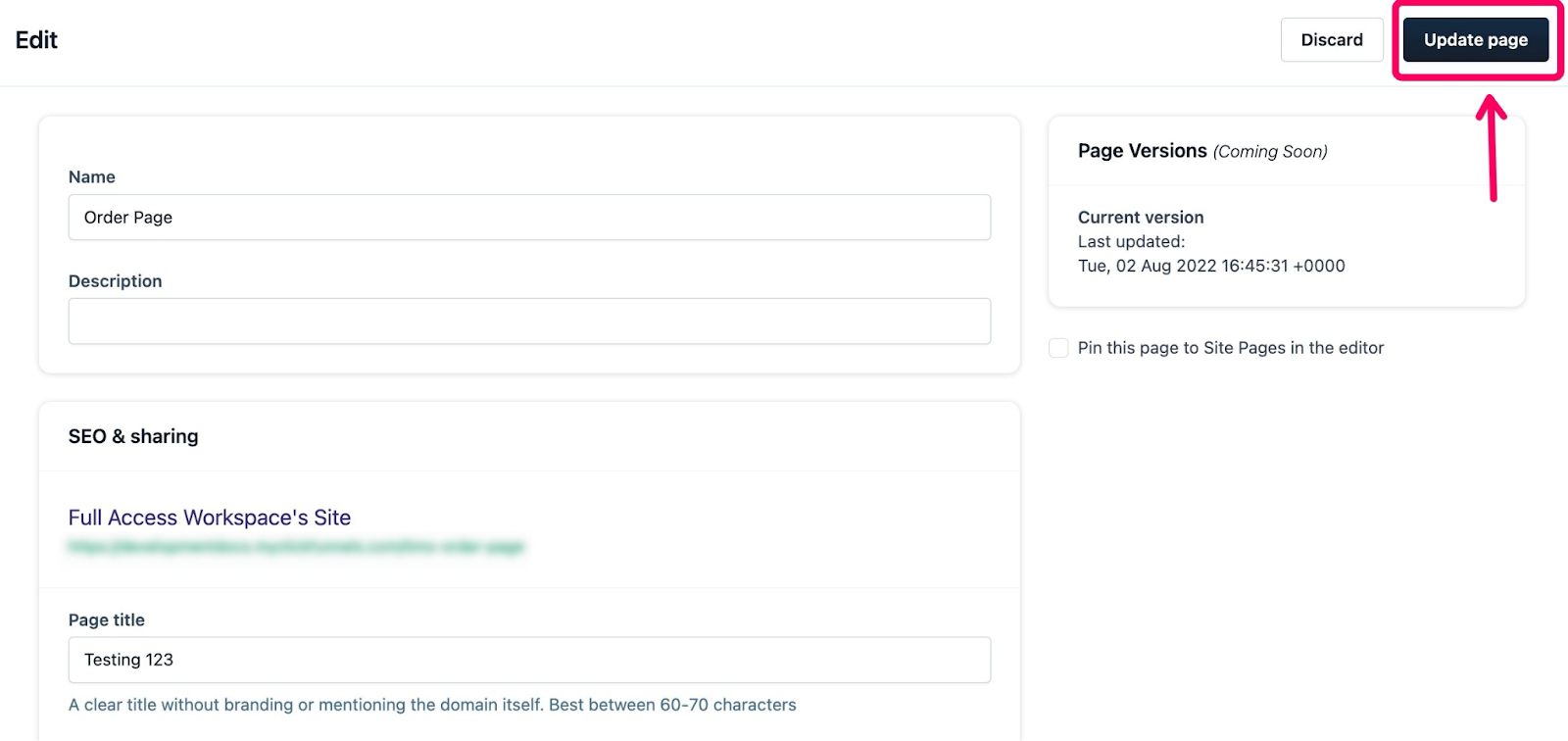
Congratulations! You have successfully changed the Page’s SEO Description.
If you have any questions about this, please contact our Support Team by clicking the Submit a Request button at the top right-hand corner of this page and then the Help button at the bottom left of the ClickFunnels Page.