Workspaces are separate areas for different projects or teams within your account. They help keep everything organized, including funnels, workflows, assets, and more, making it easier to focus on specific tasks and collaborate with your team. Switching between workspaces allows you to quickly access the specific resources you need for each project. In this article, we’ll show you how to easily switch between workspaces, so you can stay organized and work more efficiently.
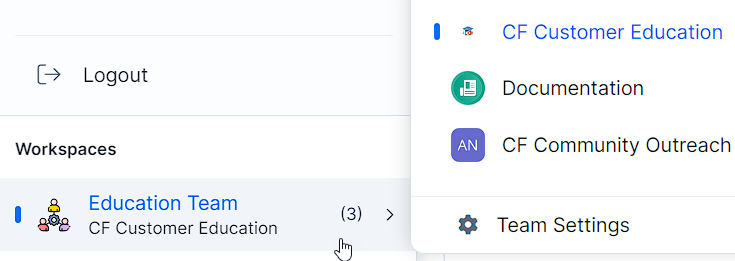
IMPORTANT
The number of workspaces you can have depends on your ClickFunnels subscription plan:
Startup Plan: Up to 3 workspaces.
Pro Plan: Up to 10 workspaces.
Requirements
An active ClickFunnels 2.0 account
(optional) Multiple Teams or Workspaces
How to Switch Between Workspaces
Click on the Workspace Name in the bottom left corner of your dashboard.
Click on the Workspace option to open a side menu with all your workspaces.
Click on the workspace you want to switch to, and you’ll be taken there directly.