This article will review the Telegram Chat Inbox Configuration. This option allows you to create a specific inbox for the customers that send messages via Telegram.

Requirements:
An active ClickFunnels 2.0 account
A Telegram account
Important Note: Before you get started with MessageHub, you'll need to:
Configure your Marketing Settings
Buy or Configure a Custom Domain
Add an Email Address on a Custom Domain and Set up DKIM
Generate your Telegram Token:
In your Telegram account, search for BotFather.
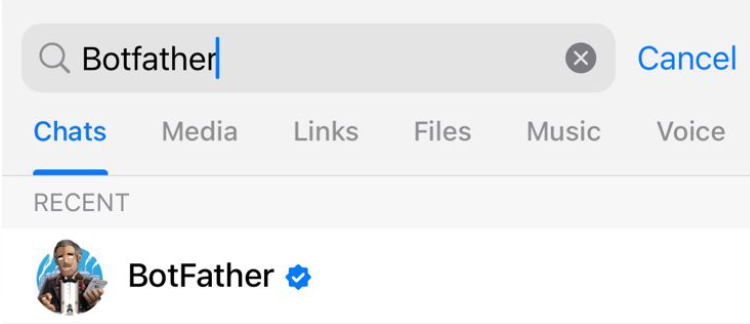
You will receive an automated message with instructions from Telegram, type /newbot.
You will be prompted to type a name for your bot. This name must be unique and end in “bot.” Image reference from Telegram:
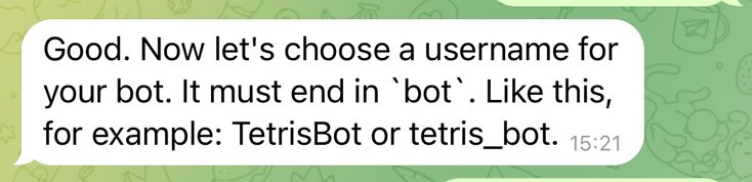
Once you have selected a name for your bot, you will get another message, including a token. Example:
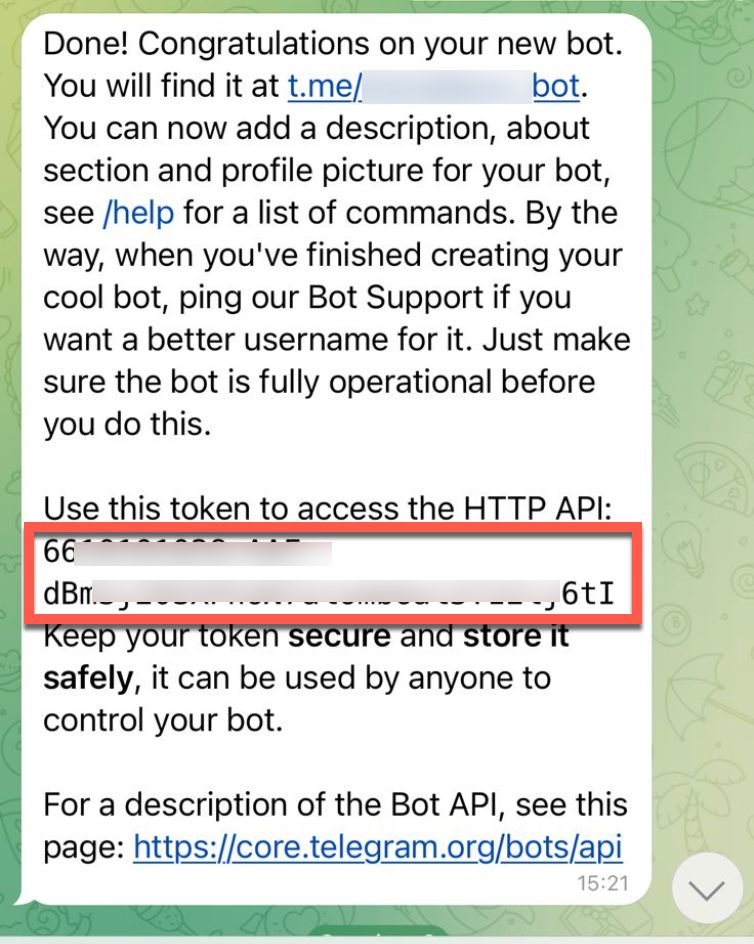
Copy the token.
Important Note: These are general instructions from Telegram. For further information, visit this link or contact Telegram Support.
Create your Telegram Chat Inbox:
From the left side menu, click on Chat Settings, then Chat Inboxes.
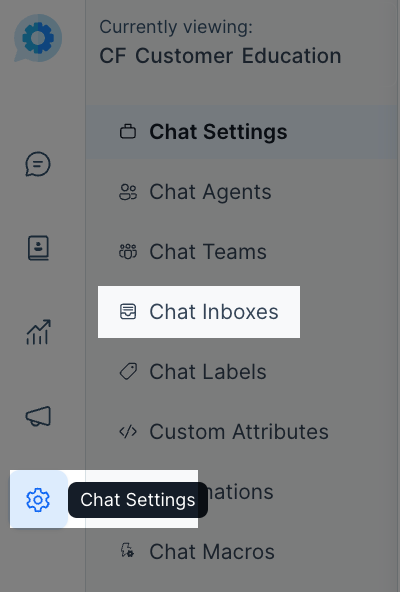
Select the Telegram option.
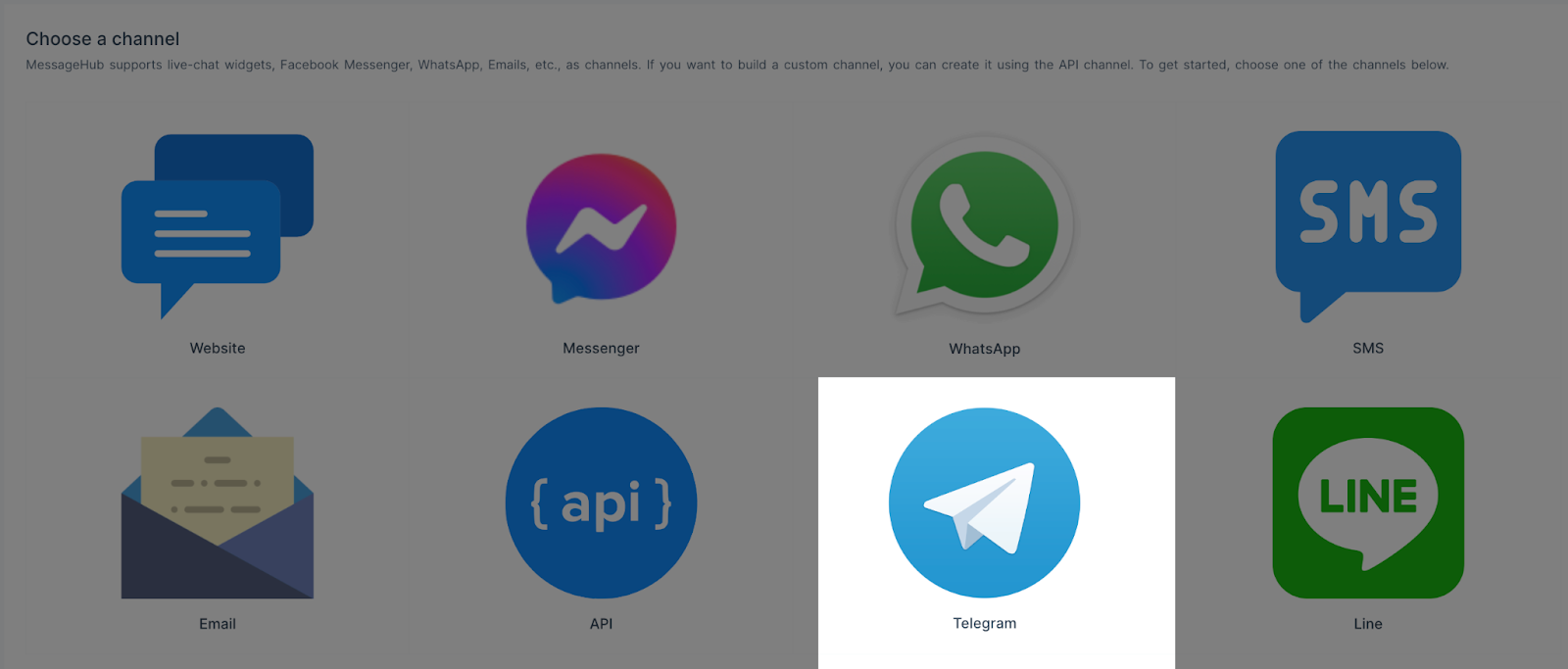
Add your Bot Token from Telegram. (See step 4 of Generating your Telegram Token) and click Create Telegram Channel.
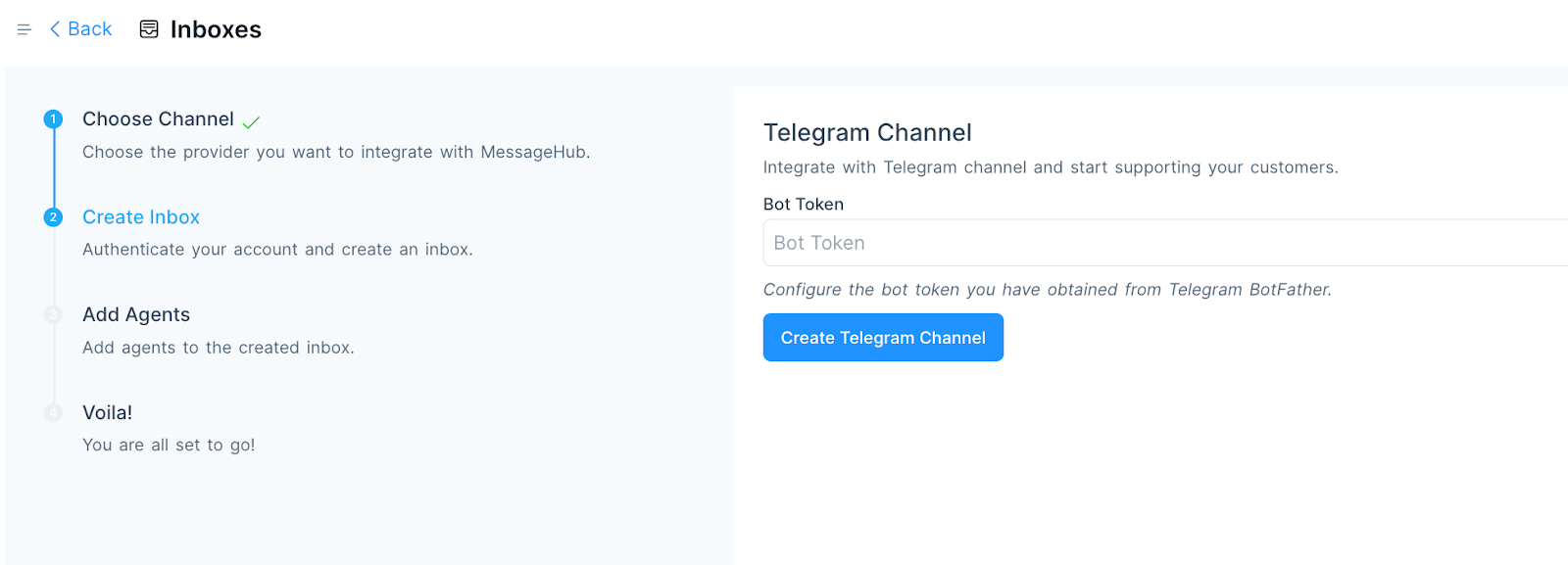
Select the Agents with access to this inbox and click on Add Agents.
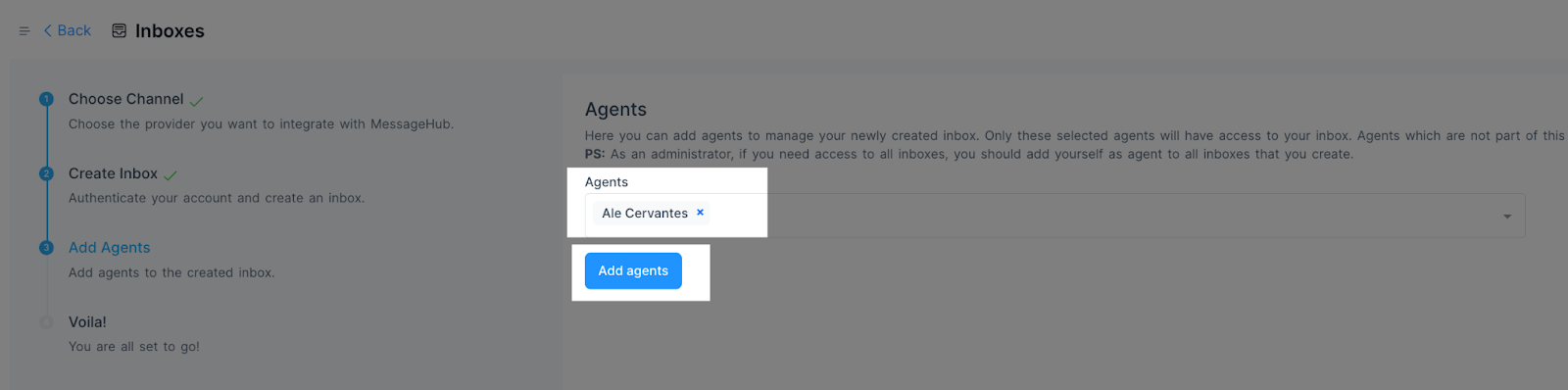
Now, your Telegram Inbox is already created.