In this article, we will cover an Overview of the Subscriptions Section located in Orders.Below is a video to help you get started!
Requirements:
An active ClickFunnels 2.0 account.
A subscription product
A product subscription is one of the best ways to generate income for your business. A subscription is a recurring payment collected from your customers, so they can continue using your products or services.
Please follow the steps below to learn how to reach the subscriptions page.
Select Orders from the main menu.
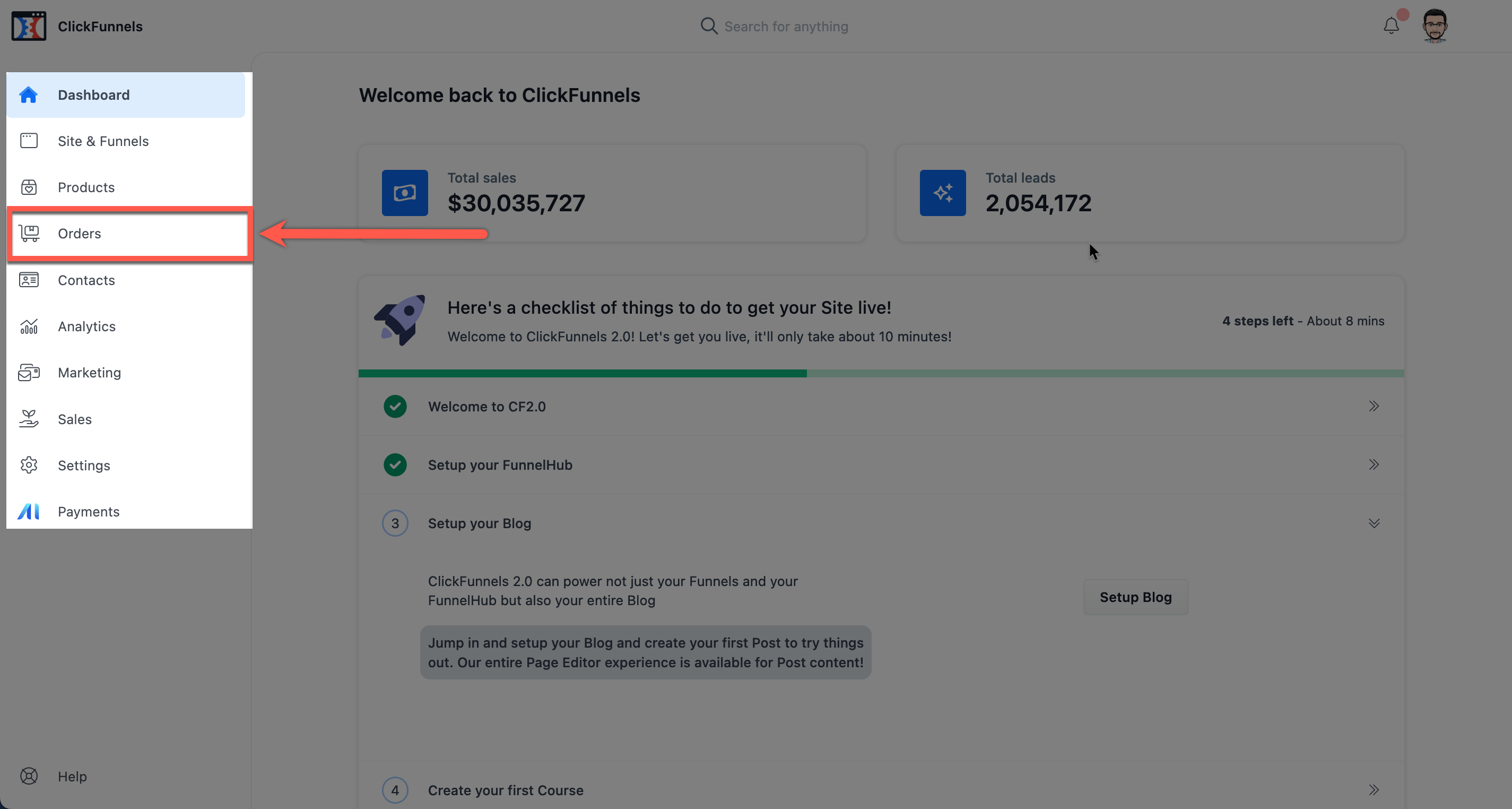
Select Subscriptions from the sub-menu.
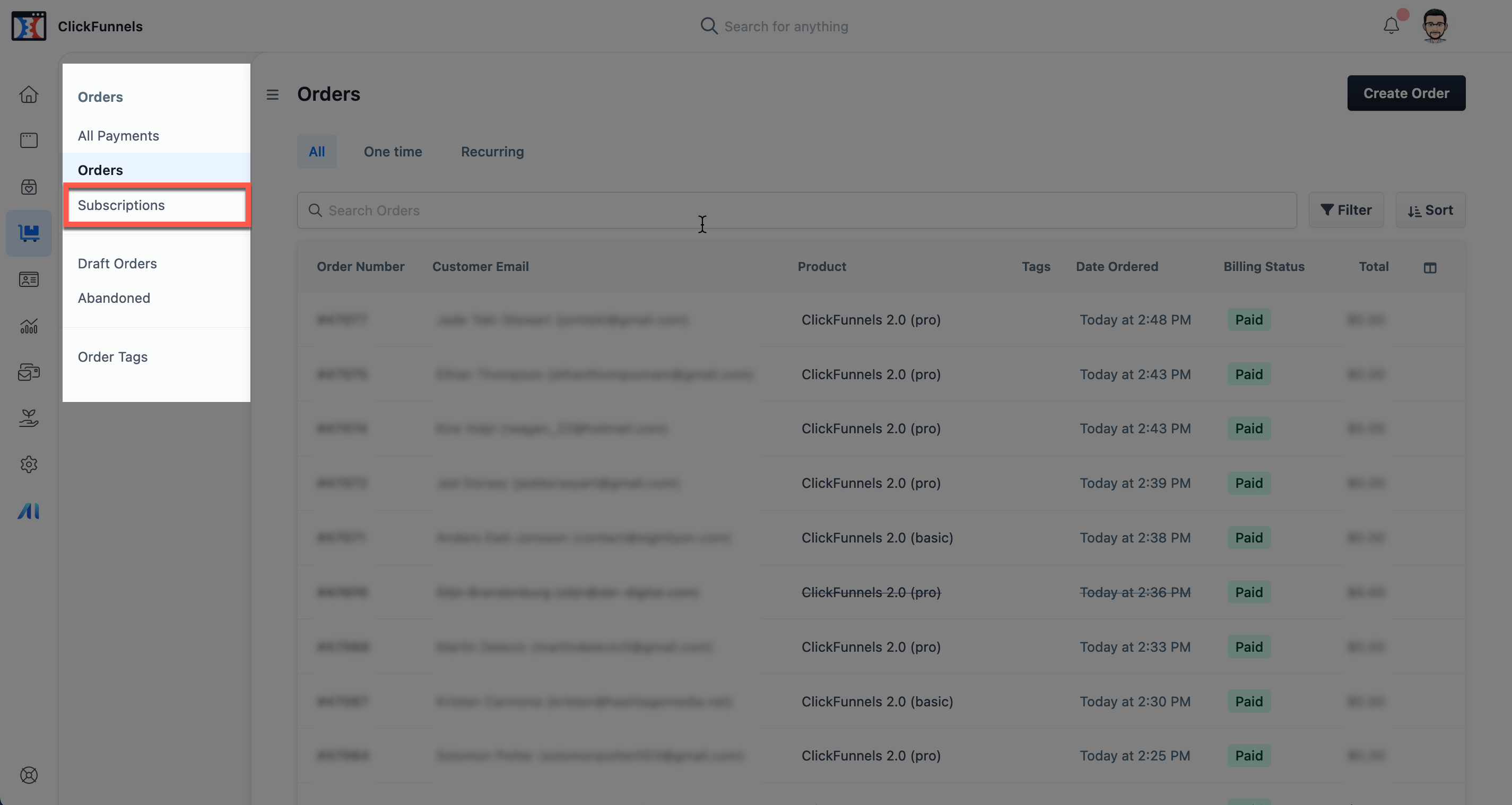
The system automatically displays the Recurring tab that shows the (a) search field, (b) filter button, (c) sort button, and (d) subscription listings.
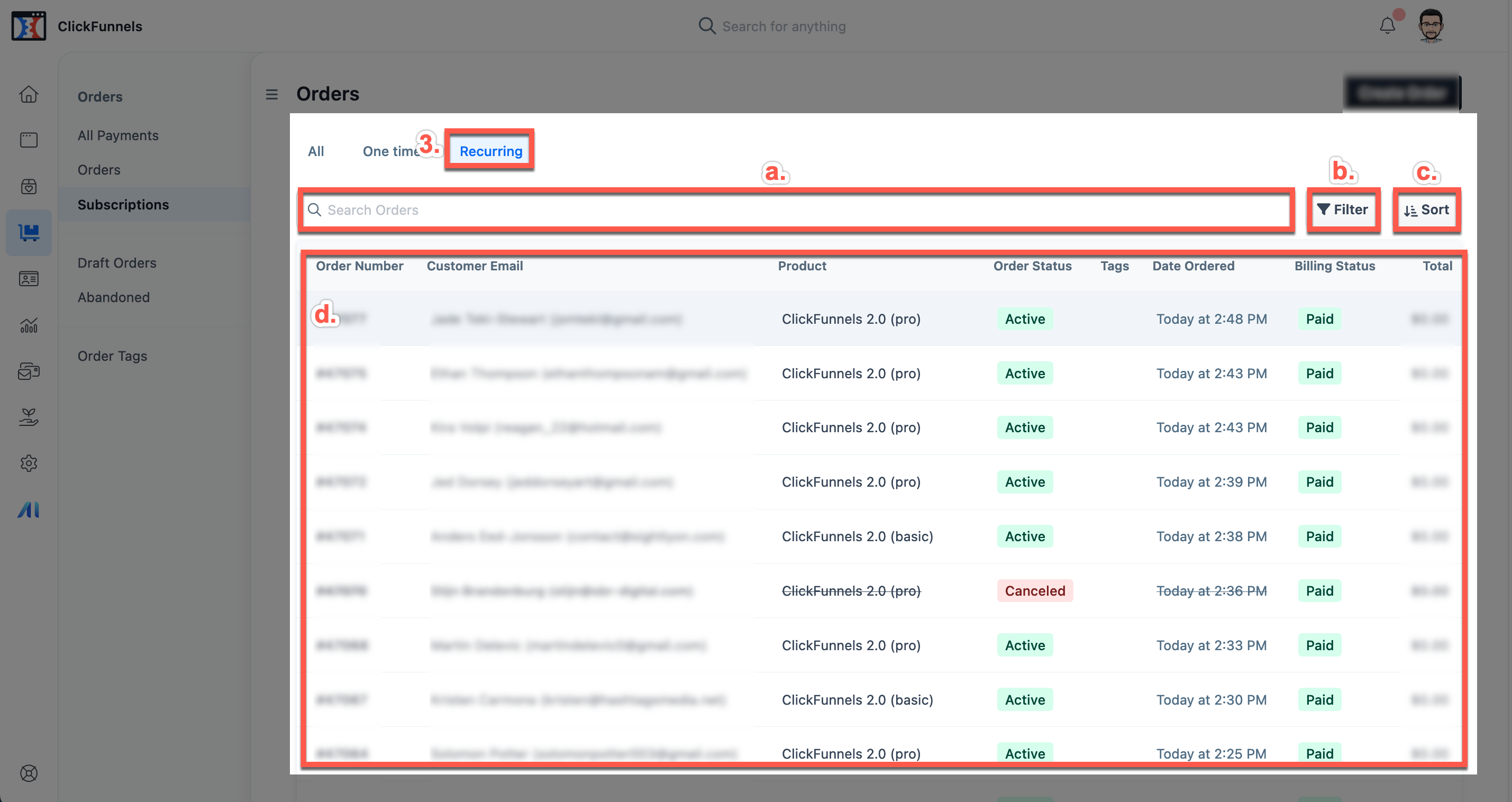
Use the Search field to find orders or customers who bought your product subscription.
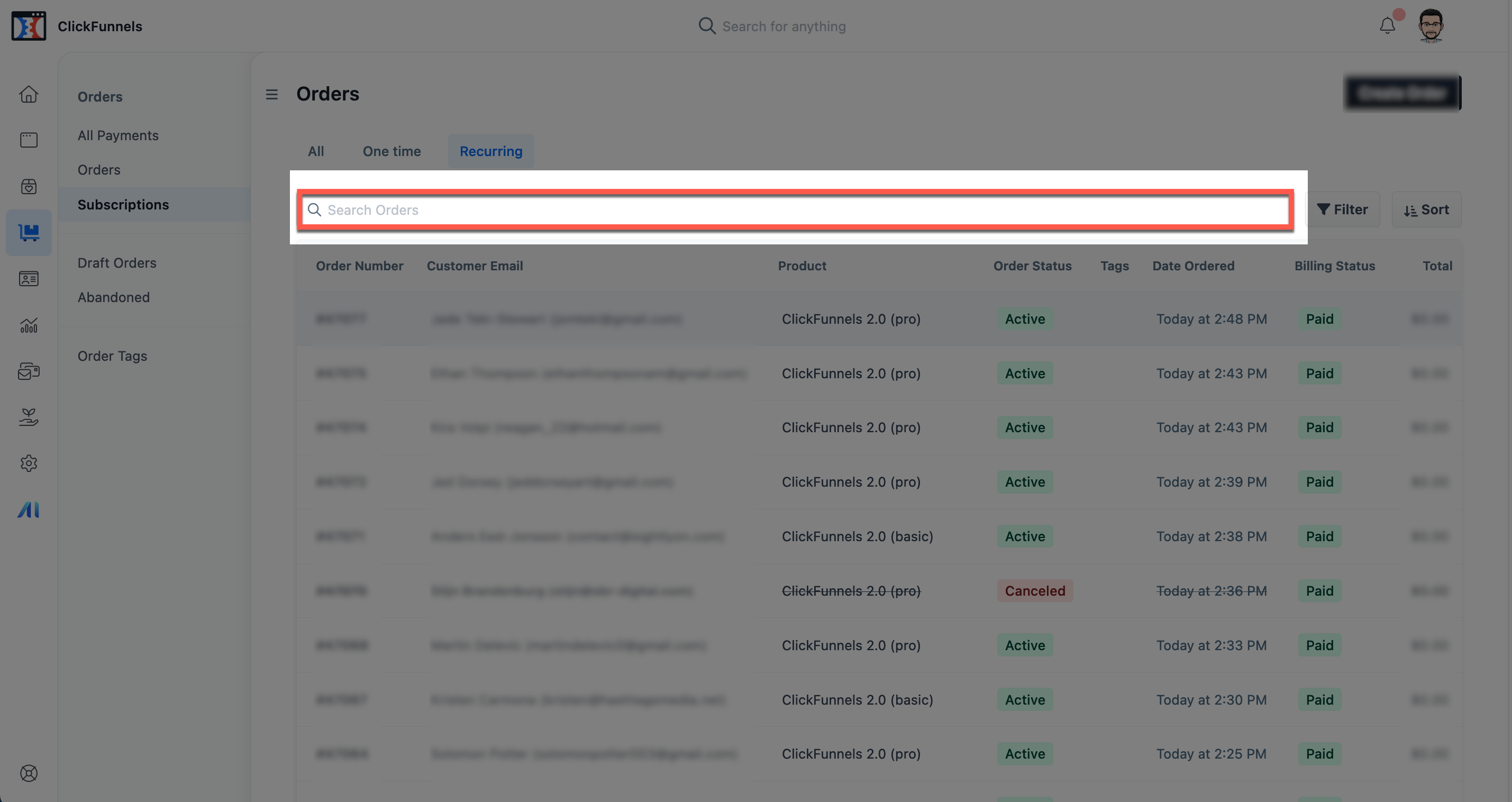
The Filter button gives the following options: Find a saved filter, Save this filter, and Create a filter.
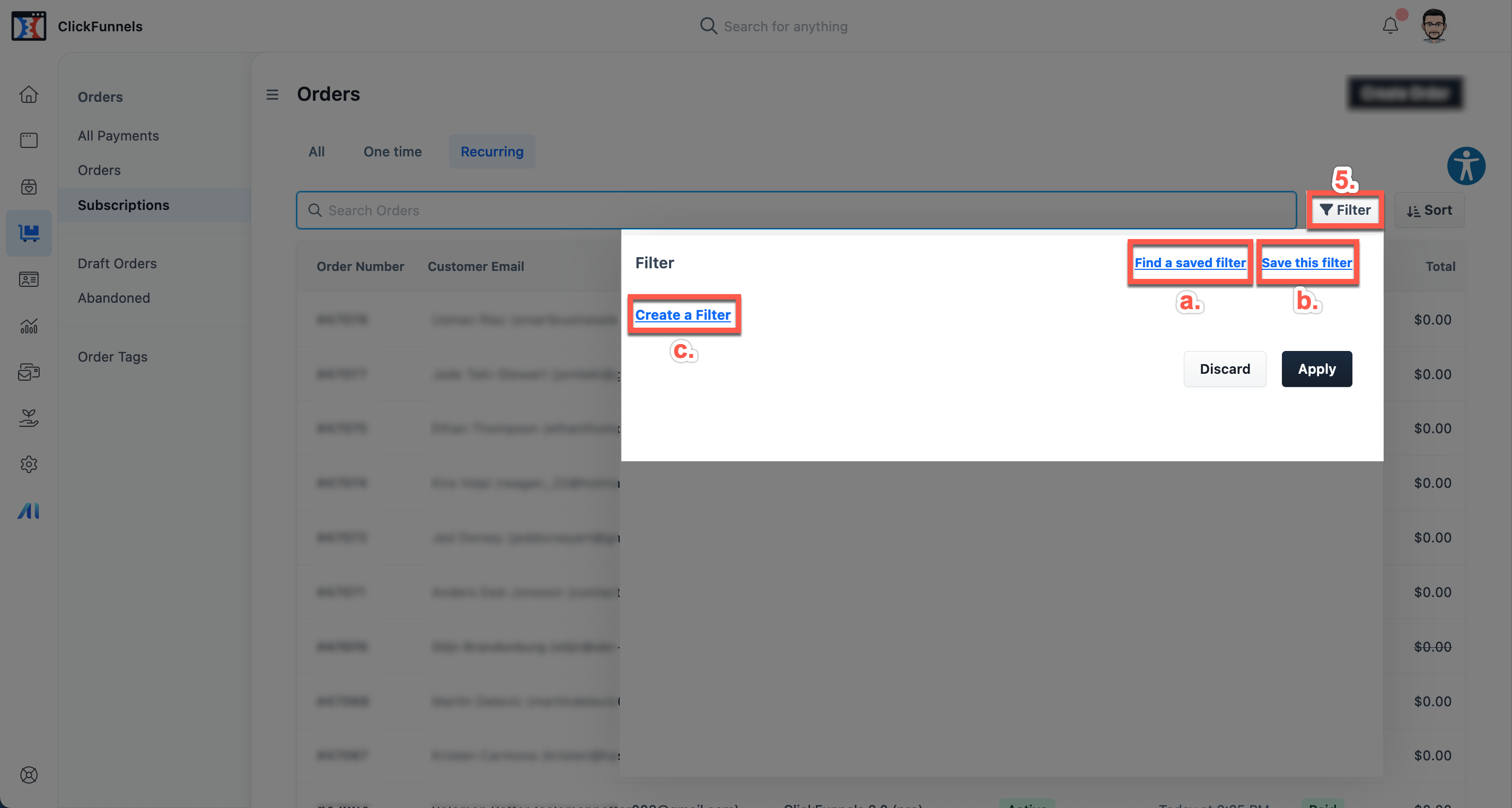
Find a saved filter lets you use an existing filter you have used.
Save this filter lets you save the new filter you created.
Create a filter lets you create a new filter.
Change the order of the subscription listing using the Sort button. The Sort option let you re-arrange the order of your subscription listings.
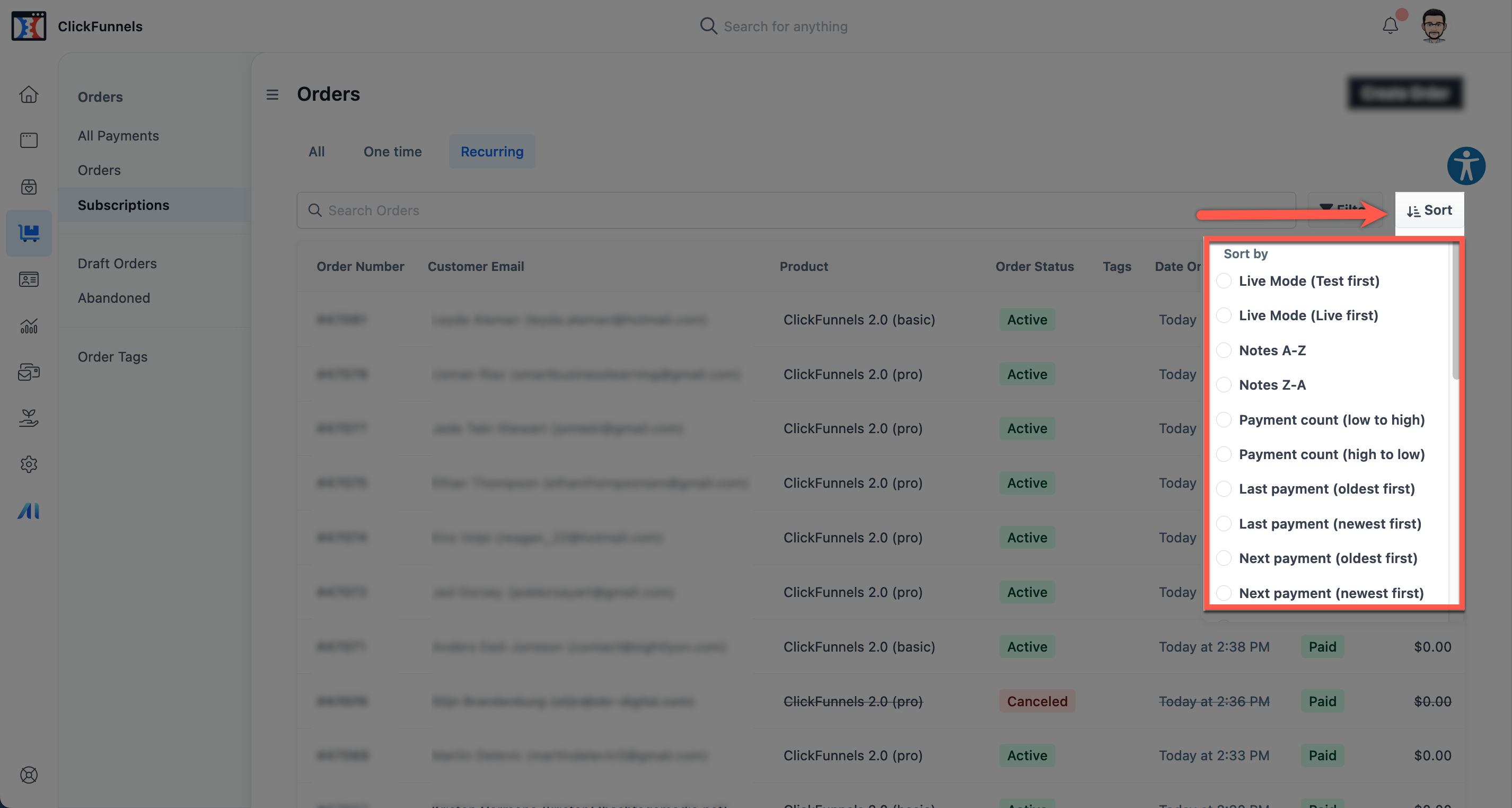
The Subscription Listing displays the following information: (a)Order number, (b) Customer email address, (c) Product subscription, (d) Order status, (e) Tags, (f) Date ordered, (g) Billing status, and (h) Total.
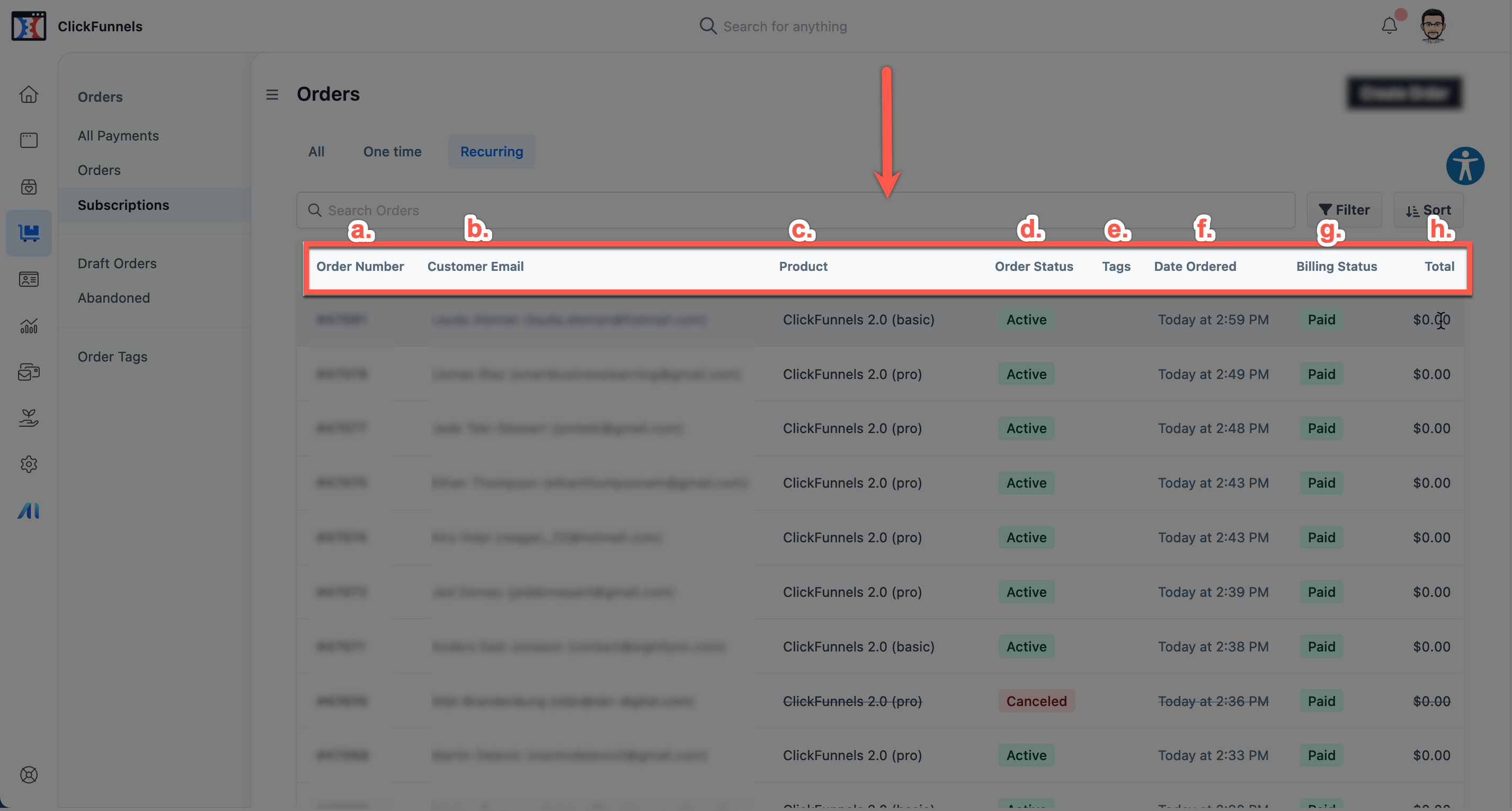
Important reminder:
Click the (a) Order number or the (b) Customer email address to reach the subscription order information of the customer.
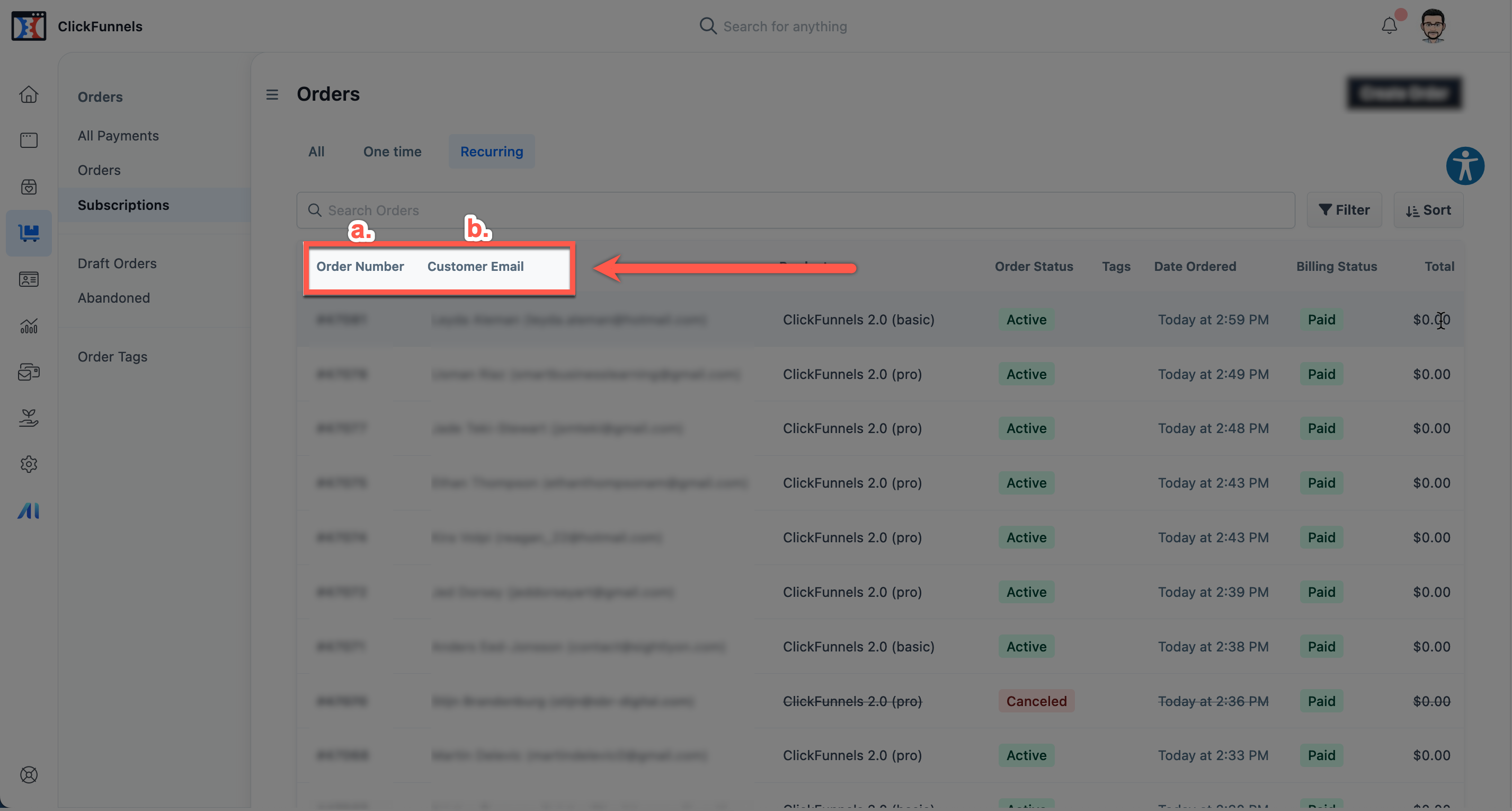
Congratulations! You have successfully reached your subscription page. Please explore the subscription page to become more familiar with the functionality of the new page.
If you have any questions about this, please contact our Support Team by clicking the Support Icon in the bottom right-hand corner of this page.