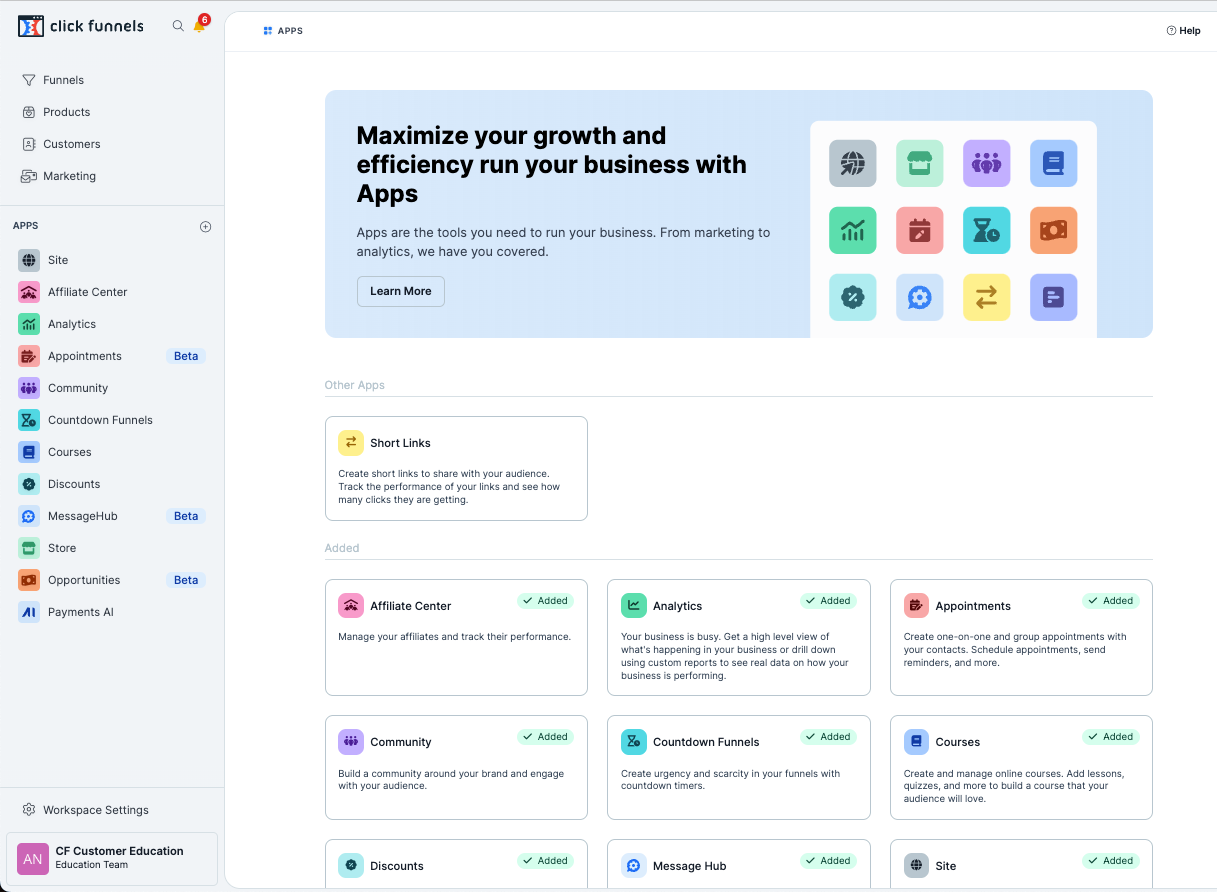
Integrating apps into your ClickFunnels Workspace allows you to expand its functionality and customize it to your business needs. With a range of apps available, you can simplify tasks and unlock additional features to manage everything from marketing campaigns to customer relationships more effectively. In this article, you’ll learn about apps and how to add them to your Workspace.
Table of Contents
Requirements
An active ClickFunnels account
What Are Apps in ClickFunnels?
Apps in ClickFunnels are tools designed to expand your Workspace. By adding apps, you can unlock various features. These apps allow you to access a variety of features that can help you build websites, manage products, automate processes, and more. Each app is designed to make your day-to-day operations easier, providing you with the flexibility to create a workspace that’s perfectly suited to your business.
Example of Available Apps:
Courses: Create and sell online courses, complete with lessons and quizzes.
MessageHub: Chat with your customers in real-time to provide support and answer questions.
Appointments: Schedule one-on-one or group meetings with customers, set reminders, and manage appointments.
Opportunities: Manage your sales pipeline and track deals to close more opportunities.
Affiliate Center: Manage affiliates and track their performance in your program.
Adding a New App to Your Workspace
Your Workspace’s left-hand navigation menu shows the apps that are currently active. By default, you’ll see Funnels, Products, Customers, and Marketing. If you need more tools, you can easily add additional apps.
To add a new app to your Workspace, follow these steps:
Click the Plus icon in the left-hand navigation menu.
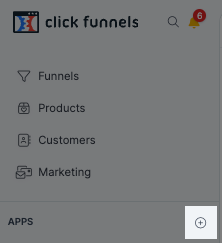
The app menu will appear in the middle of your screen. Browse the available apps and select the one you’d like to add.
After selecting the app, you’ll be taken to a detail page. Click the Add App button to confirm.
The app will now appear in your left-hand navigation menu, ready to use.
The apps are automatically removed once everything in the app is deleted. For example, all courses under the Courses app should be deleted to remove the Courses app from the navigation menu.