IMPORTANT
This article focuses on the ClickFunnels corporate affiliate program. It does not cover the Affiliate feature available within the ClickFunnels app.
A ClickFunnels affiliate link is a unique URL assigned to you when you join the ClickFunnels affiliate program. This URL serves as a tracking mechanism, allowing ClickFunnels to attribute sales generated through your referrals. In essence, it’s your digital fingerprint that ensures you receive commissions for driving sales to ClickFunnels.
In this article, we will show you how to locate your Affiliate links so that you can start promoting ClickFunnels products.

Requirements
Sign up for an affiliate account (Required for non-ClickFunnels users).
You have read the ClickFunnels Affiliate Terms of Service.
How to Get Started from a ClickFunnels 2.0 Account
Click on your Workspace name in the bottom left corner of the screen.
From the menu that appears, select CF2 Affiliate Center.
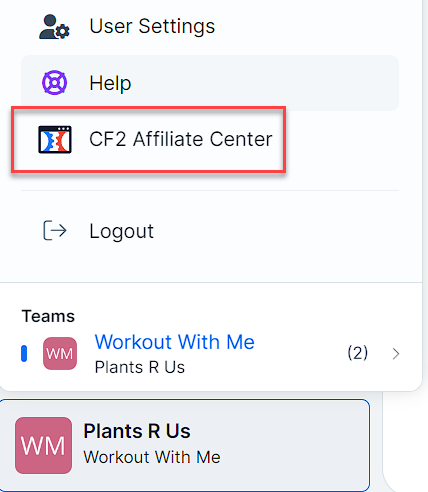
How to Get Started from a ClickFunnels 2.0 Affiliate-Only Account
Log into the ClickFunnels Customer Center. Click Here to log in.
Click on Affiliate Program at the top of the page.
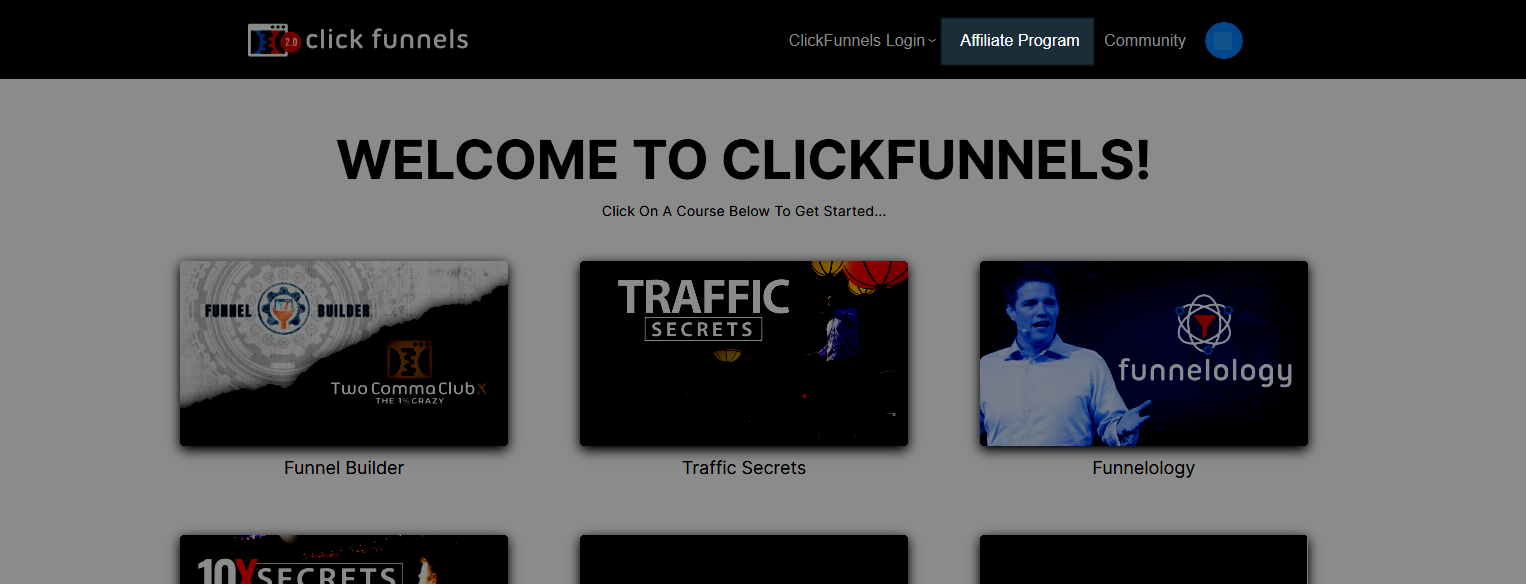
Copy Affiliate Link
Scroll down to the bottom of the page to access the Campaigns section.
Click on the Copy icon to get the campaign link.

NOTE
By default, ClickFunnels automatically assigns a system-generated affiliate code to all campaigns. Nonetheless, you have the option to generate your custom codes for various marketing channels. Click the See All link to access existing campaigns manage affiliate codes.
Learn more in the CF Affiliate - Create a Custom Affiliate Code article.