This article explains how to become a ClickFunnels affiliate and start earning money by promoting ClickFunnels products. We’ll guide you through the signup process, initial steps, and what to expect as you begin your affiliate journey.
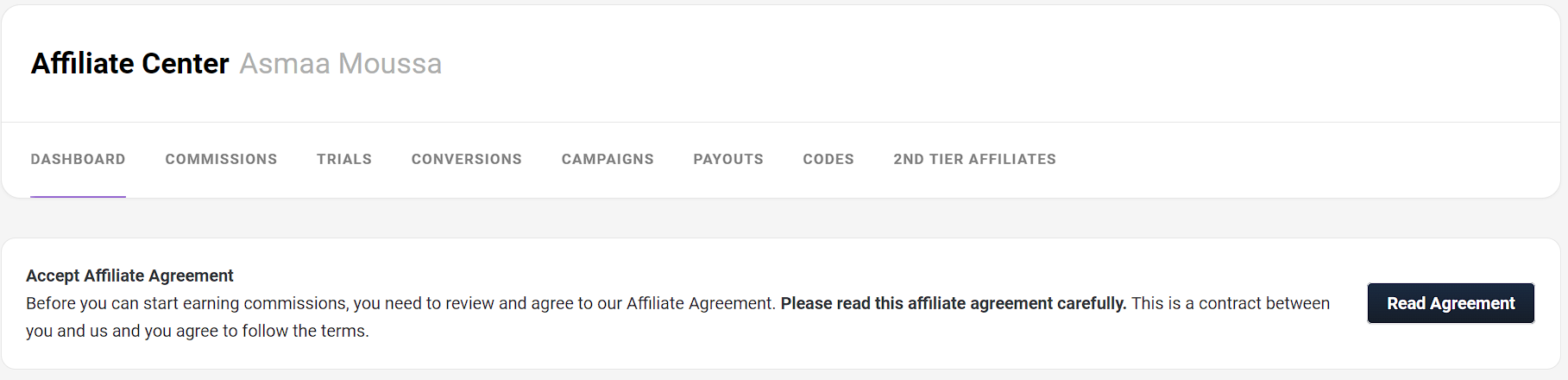
Requirements
Be a ClickFunnels 2.0 customer or Sign up here to become an affiliate.
Getting Started as a ClickFunnels 2.0 Affiliate
Access your Affiliate Center:
If you’re already a ClickFunnels 2.0 customer, you’re automatically an affiliate. Access your account by logging into your ClickFunnels account and clicking on CF2 Affiliate Center in the left sidebar menu.
If you’re not a ClickFunnels 2.0 customer, visit the ClickFunnels Affiliate Application page to submit your application.
For new applicants:
Complete the application form and agree to the Terms of Service.
Submit your application and check your email for a confirmation link.
Click the link to confirm your email and access your Affiliate Portal.
Log into your Affiliate Center by navigating to the top of your Customer Center, clicking Affiliate Program, and selecting Affiliate Dashboard from the dropdown menu.
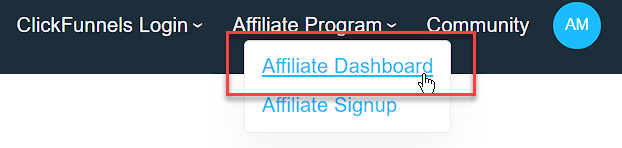
Read and accept the Affiliate Agreement.
Start promoting ClickFunnels 2.0 products. Learn how to find your affiliate links.
After earning your first commission, you’ll be prompted to schedule a verification call with the Affiliate Manager when prompted, and set up your Tipalti Account to receive payments.
Once Tipalti setup is complete, you’re ready to receive commissions.