This article will review the Auomations area inside of the Chat Settings.
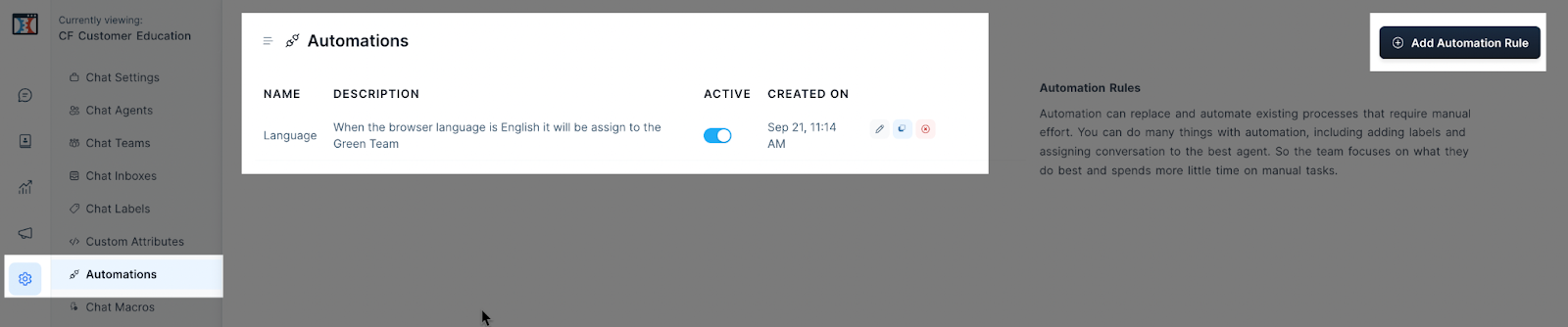
This feature allows you to automate processes and repetitive tasks and save your time.
You can do many things with automations, such as assigning labels and teams or conversations to a specific agent.
Requirements:
An active ClickFunnels 2.0 account
MessageHub
Add Automations:
To add a new Automation, click on Add Automation Rule.

Complete the following information.
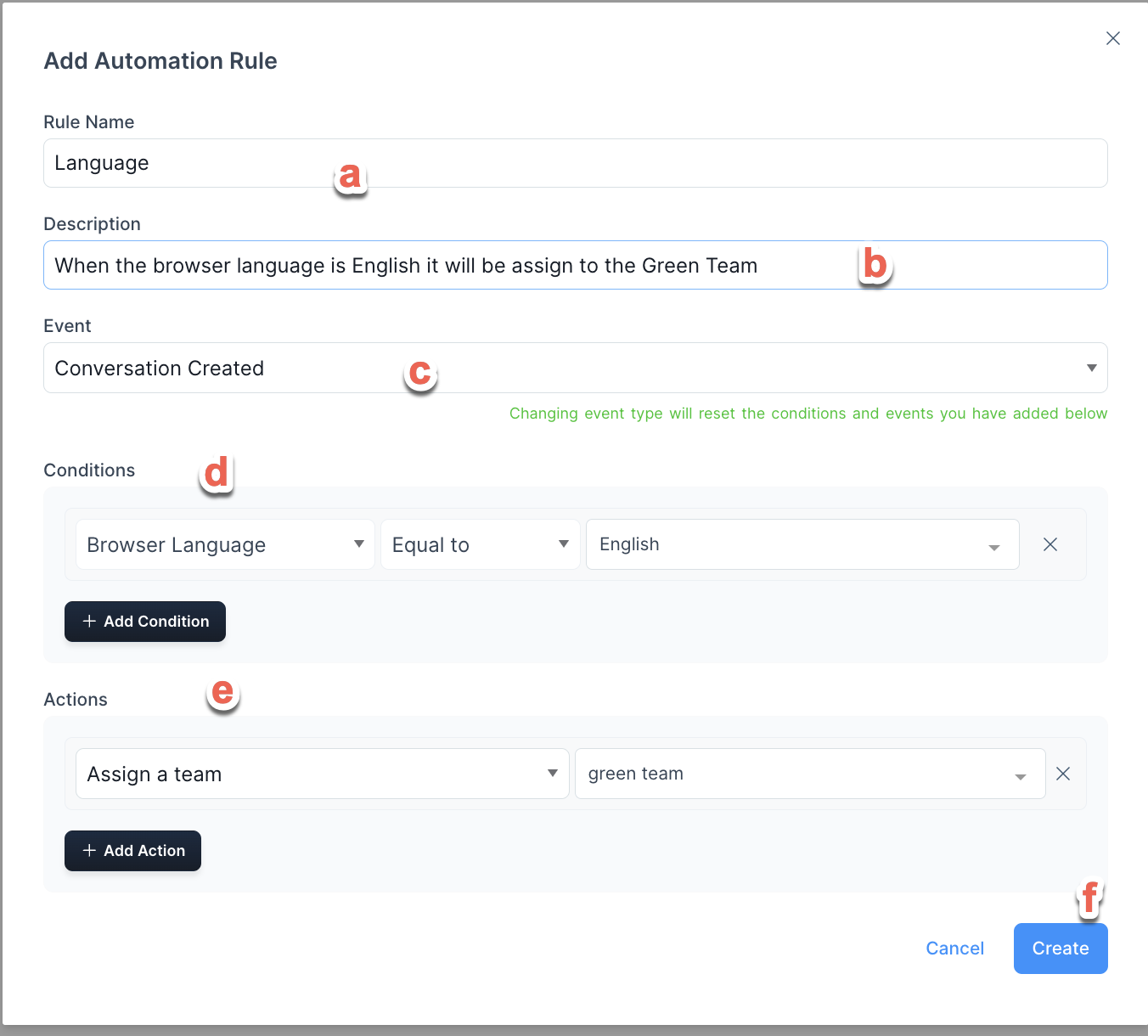
Add a Name for the Rule.
Add a short description.
Select an event that will trigger the rule. The options are Conversation Created, Conversation Updated, Message Created, and Conversation Opened.
Select the Condition. In this example, “If the customer's browser language is English…”
Select the action. This example is: “It will be assigned to the green team.”
So the full Automation for this example would be: “If the browser language of the customer is English, the conversation will be assigned to the Green Team.”