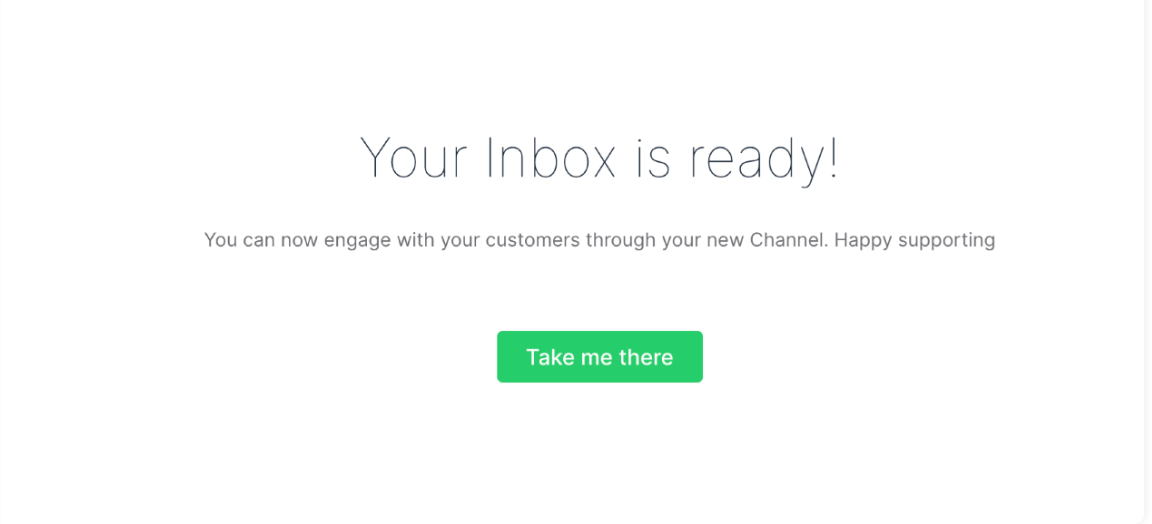This article will review the Facebook Messenger Chat Inbox Configuration. This option allows you to create a specific inbox for the customers who send you messages via Facebook Messenger.
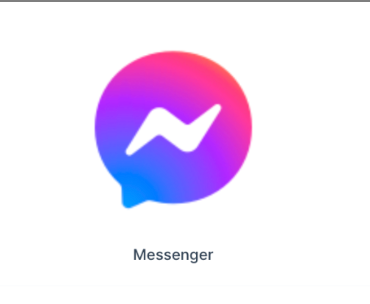
Requirements:
An active ClickFunnels 2.0 account
A Facebook Business Account
Important Note: Before you get started with MessageHub, you'll need to:
Configure your Marketing Settings
Buy or Configure a Custom Domain
Add an Email Address on a Custom Domain and Set up DKIM
Create your Facebook Messenger Chat Inbox:
From the left side menu, click on Chat Settings, then Chat Inboxes.
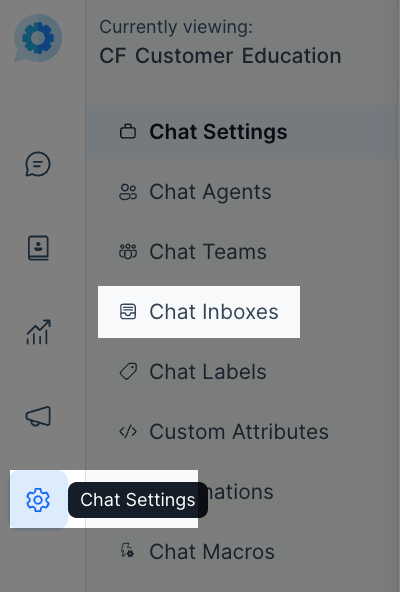
Select the Messenger option.
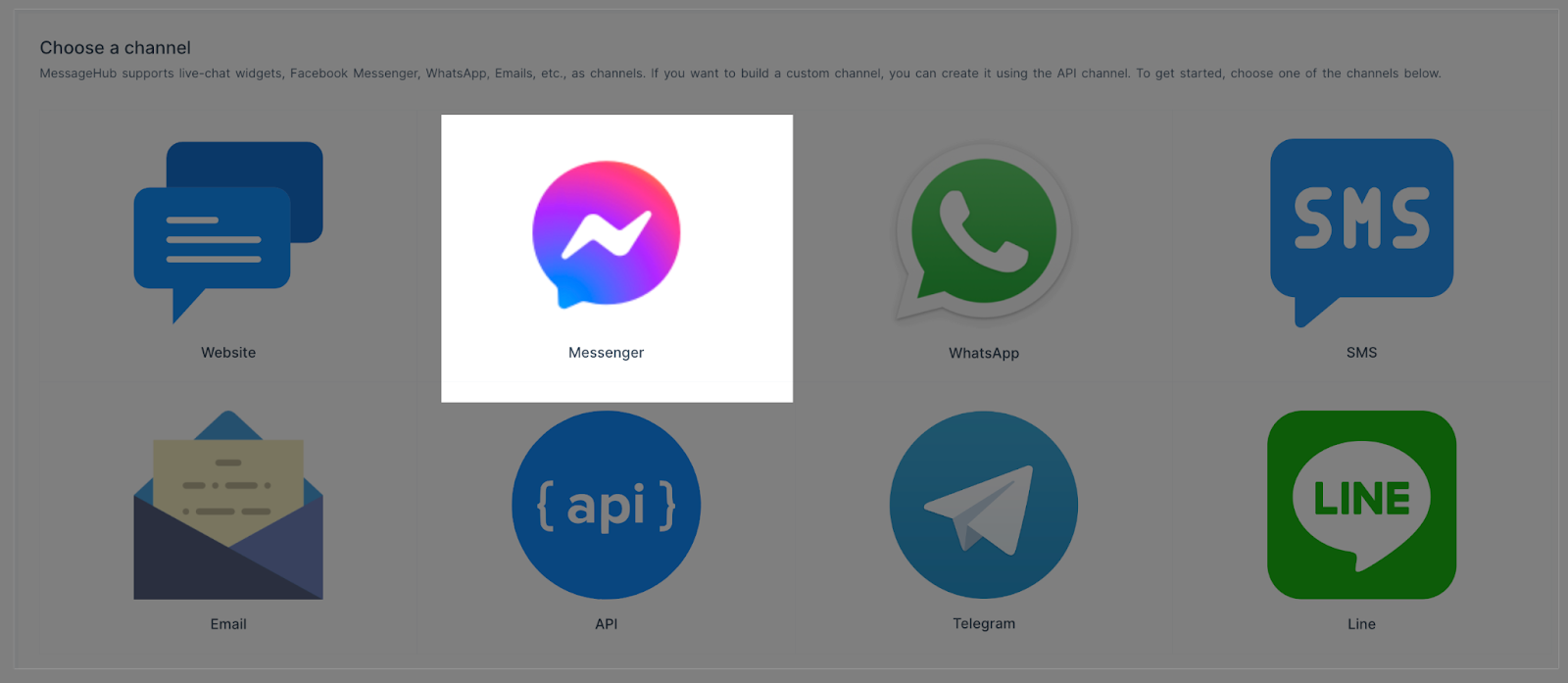
Click on Continue with Facebook.
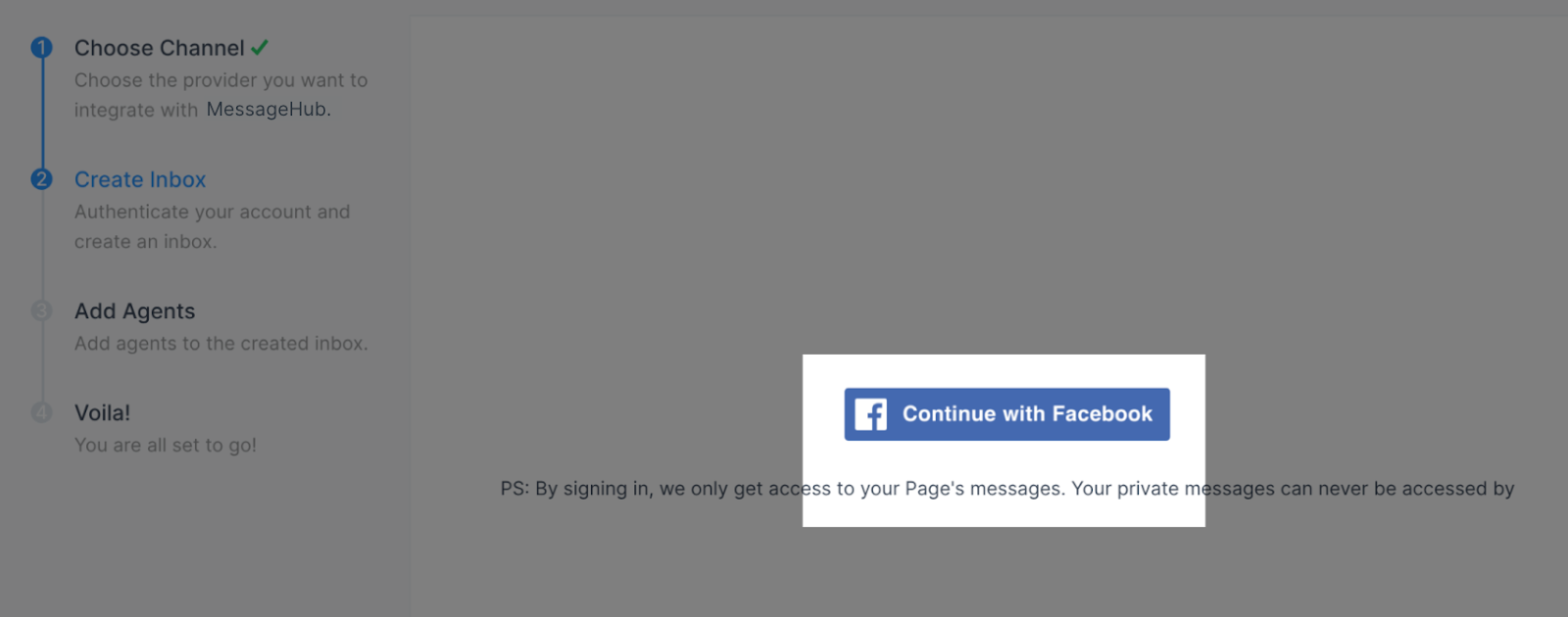
Select the pages you want to connect.
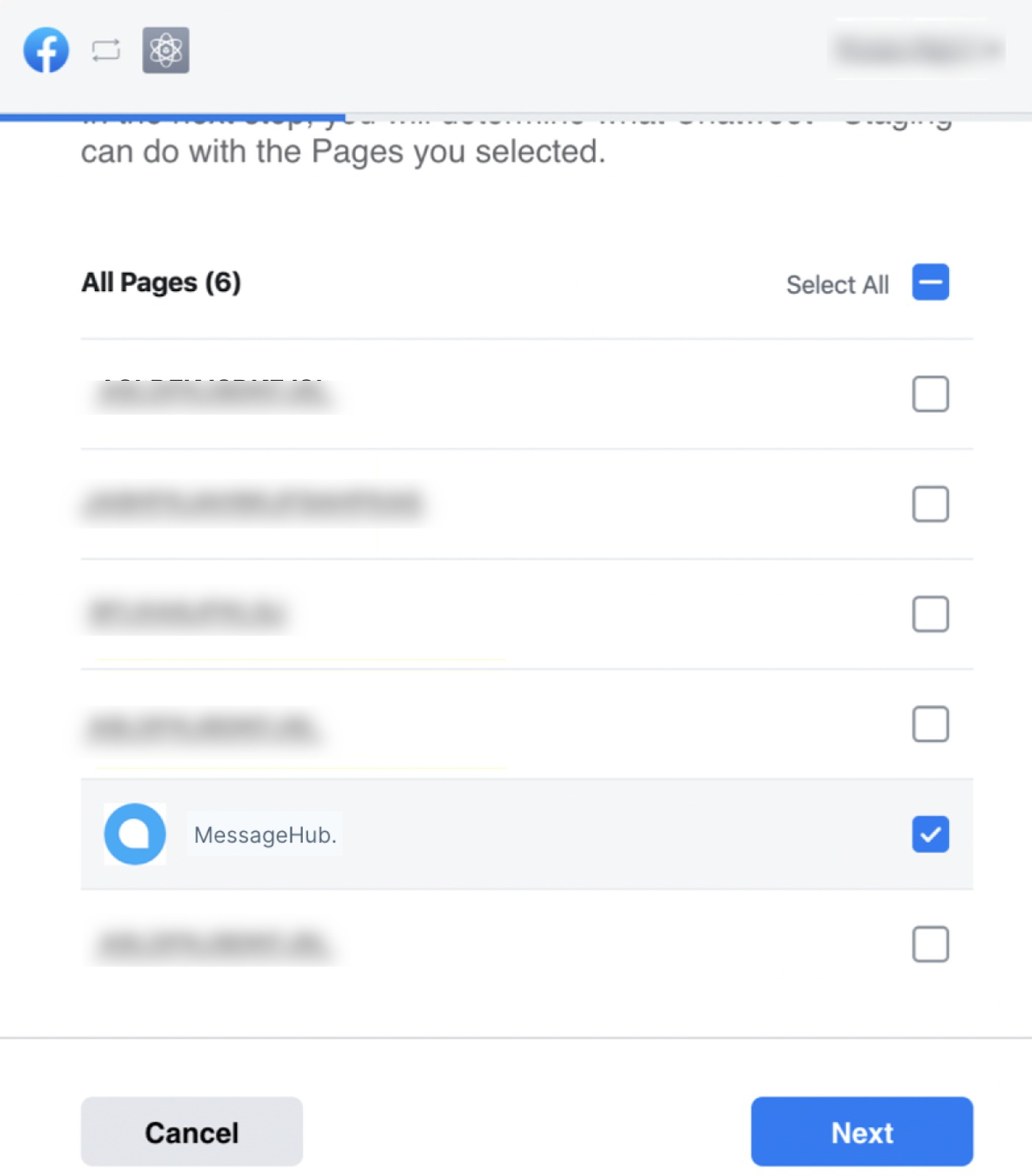
Enable the permissions from the following list.
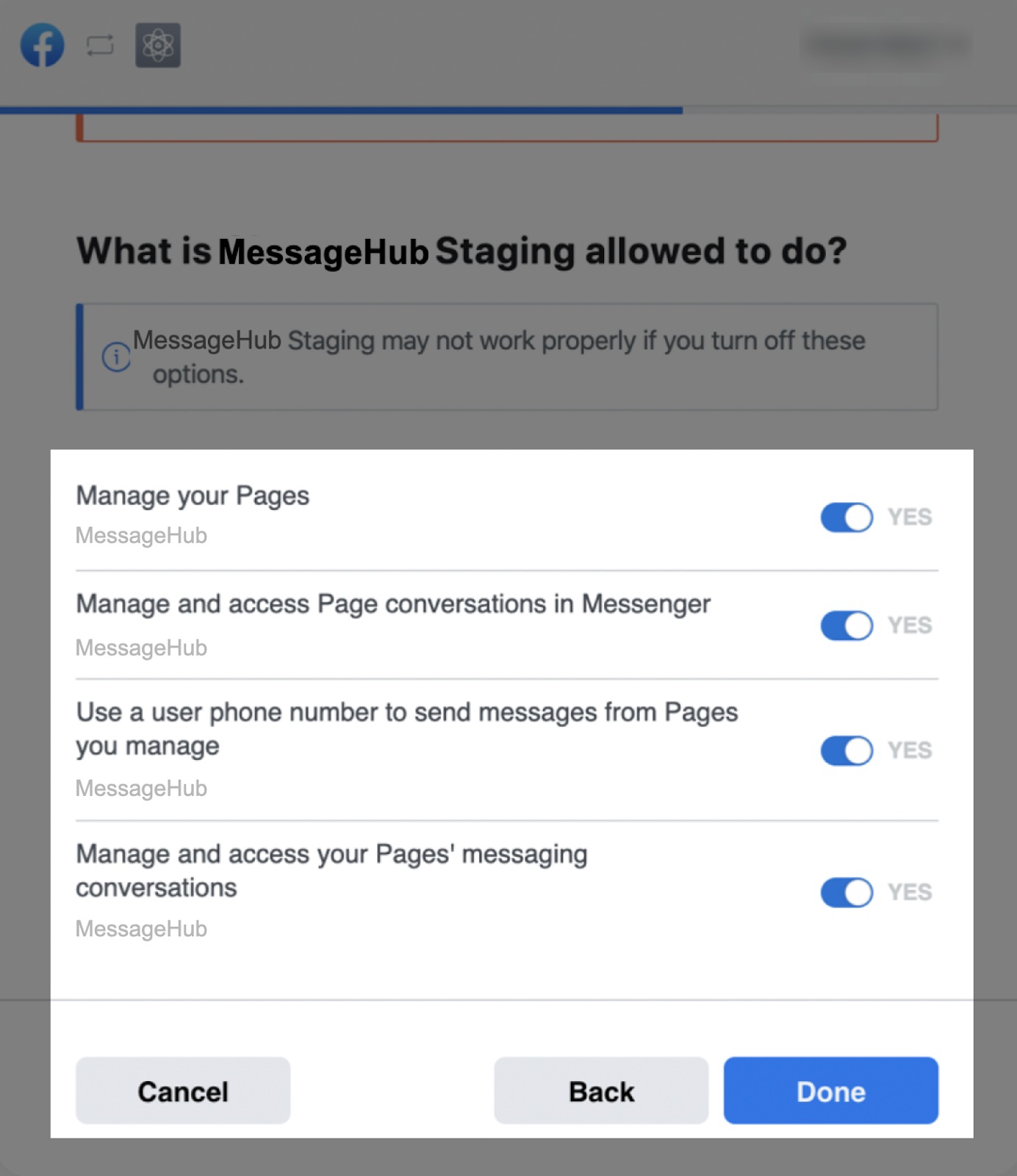
Complete the following information:
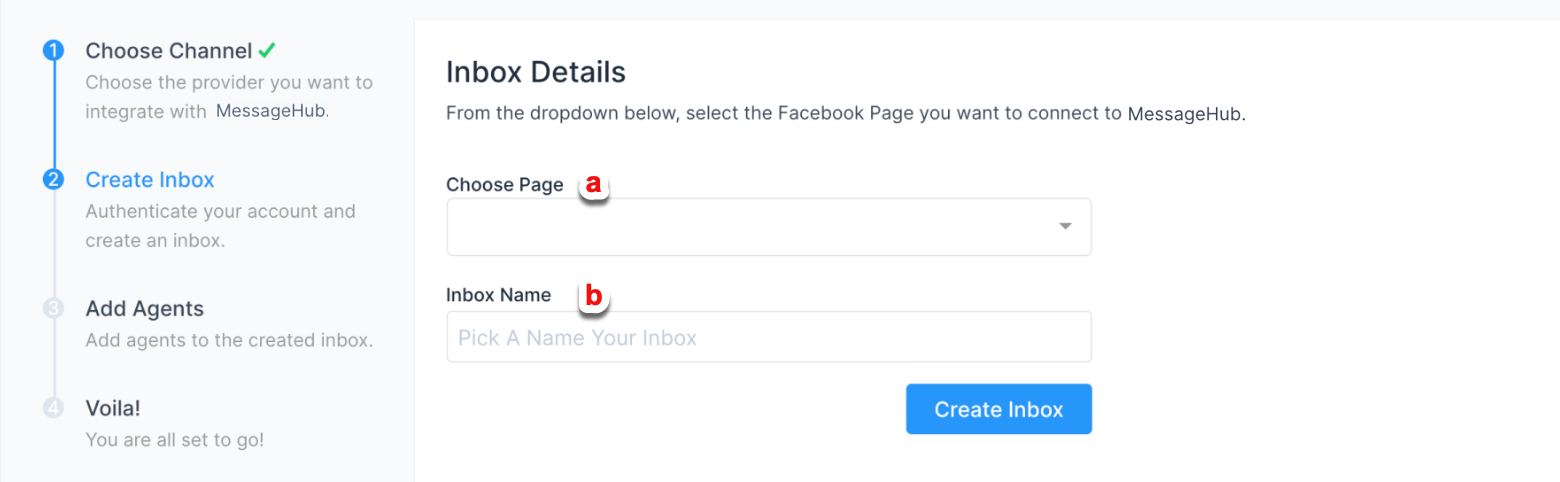
Select the page you want to connect with MessageHub from the drop-down menu.
Add a Name for your inbox.
Select the Agents with access to this inbox and click Add Agents.
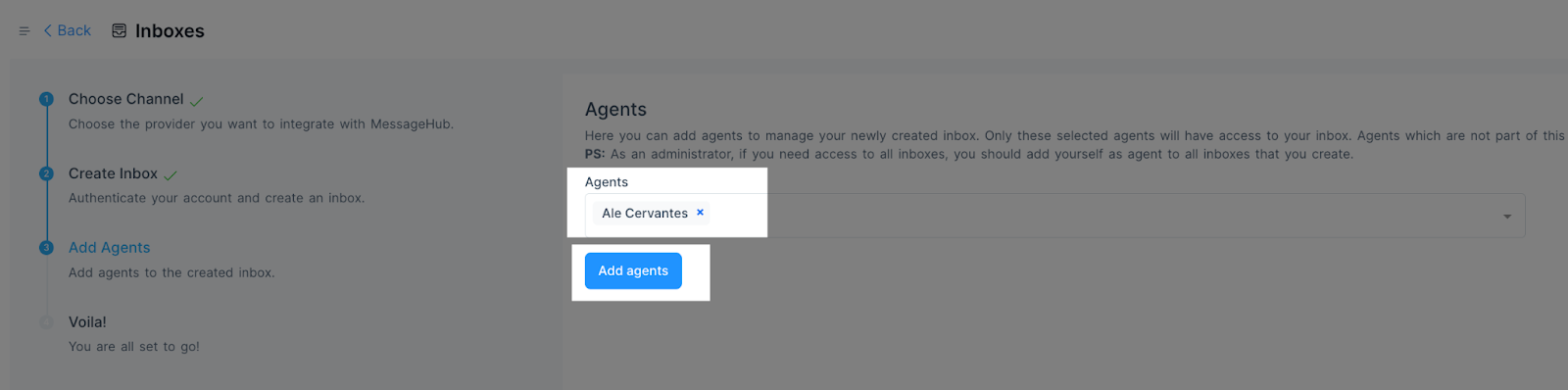
You have successfully created your Facebook Messenger Chat Inbox.