This article will cover information on how to set the style of a blog post. This can help keep certain posts looking similar to previous posts.
Requirements:
A blog post
A style [previously made]
Setting a Post Style:
Click the Site & Funnels icon on the left side of the Workspace Dashboard.
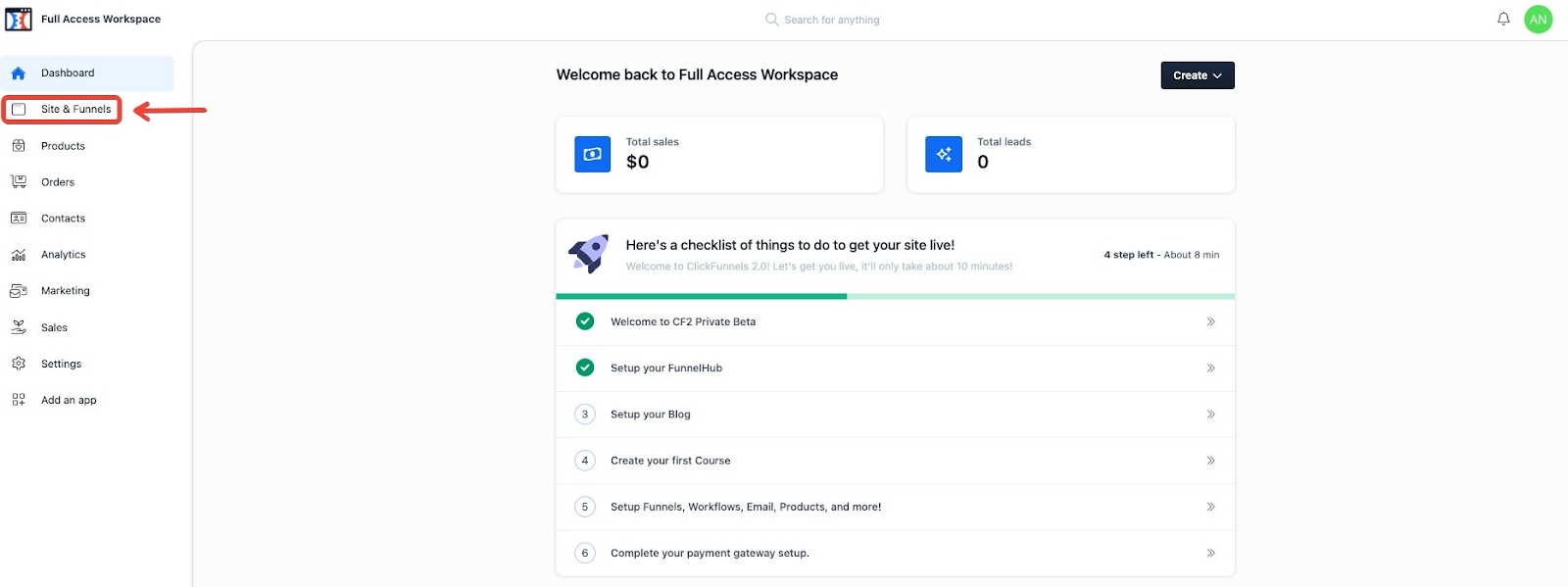
In the top left, click the Blog section.
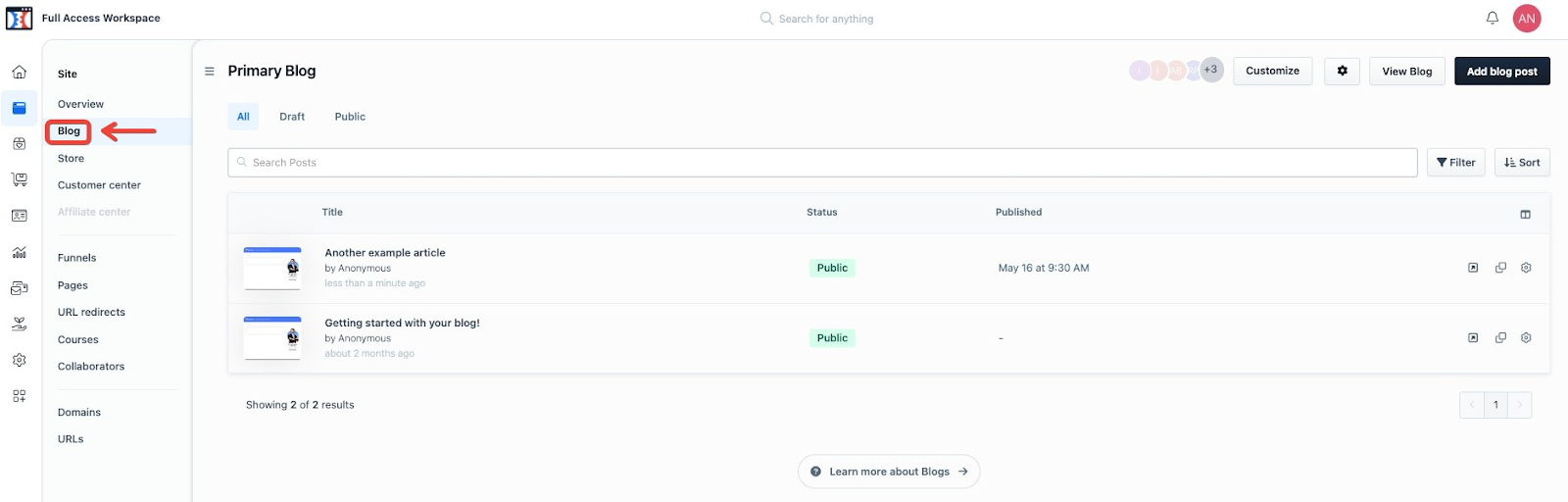
If it’s a new Blog Post you are just creating, click on Add Blog Post in the top right of the Blog section.

If it is a previously created blog post, click on the gear/cog icon next to the post.
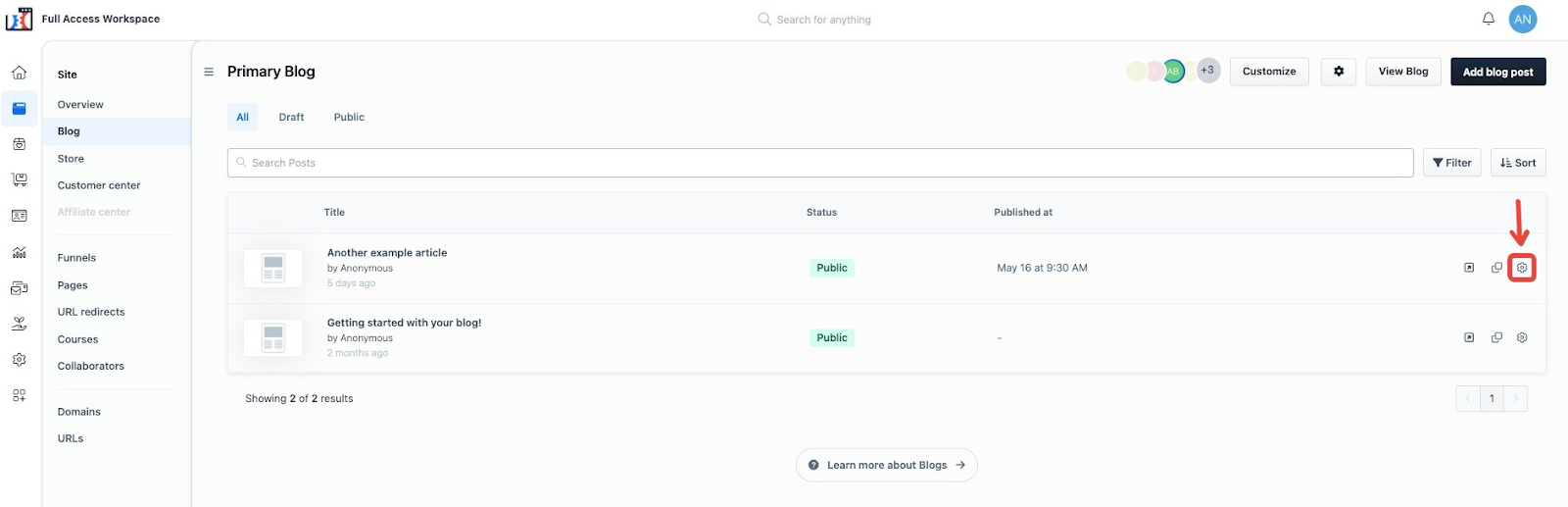
Go to Advanced Settings and click Configure.
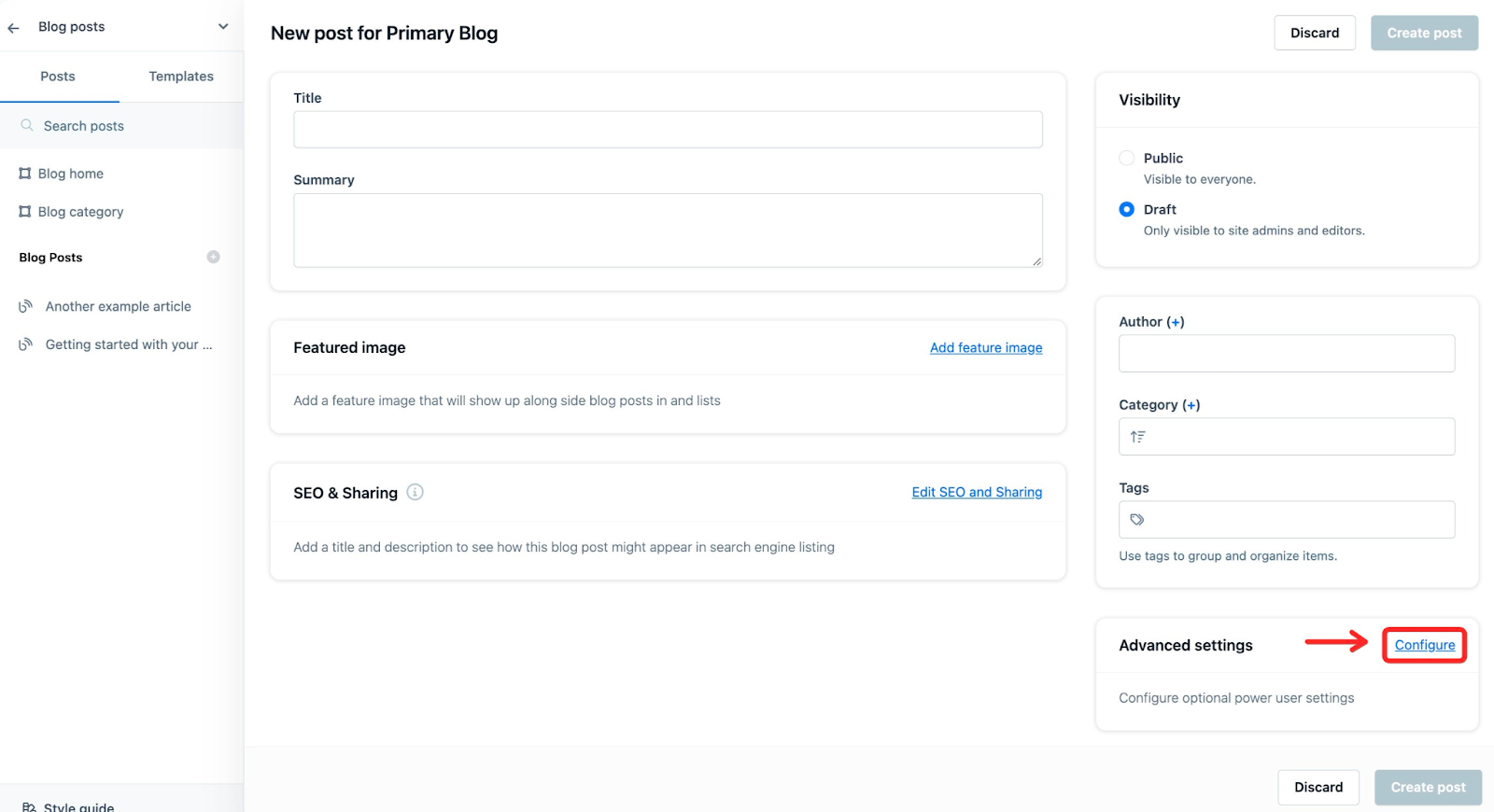
Click the drop-down box under Style and select the style for the post.
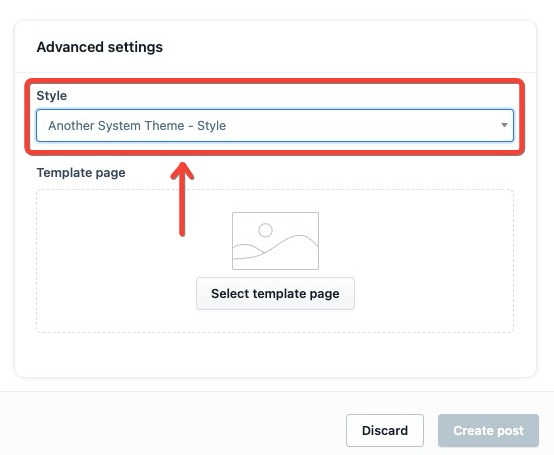
If it is a new blog post then click Create Post in either the top right or bottom right part of the page.
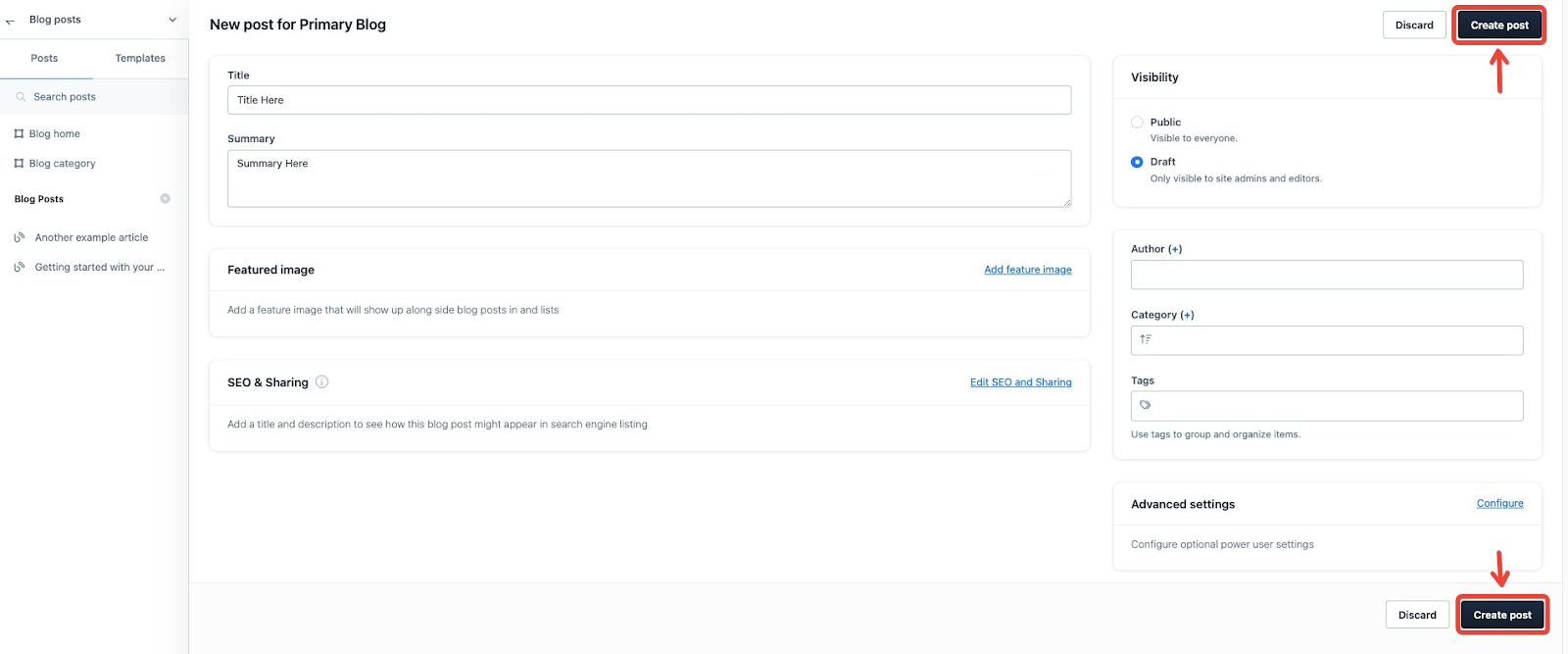
If it is a previously created post, then click Save & Close either at the top right or bottom right part of the page.

Nice work, the style for the blog has been set.
If you have any questions about this, please contact our Support Team by clicking the support icon in the bottom right-hand corner of this page.