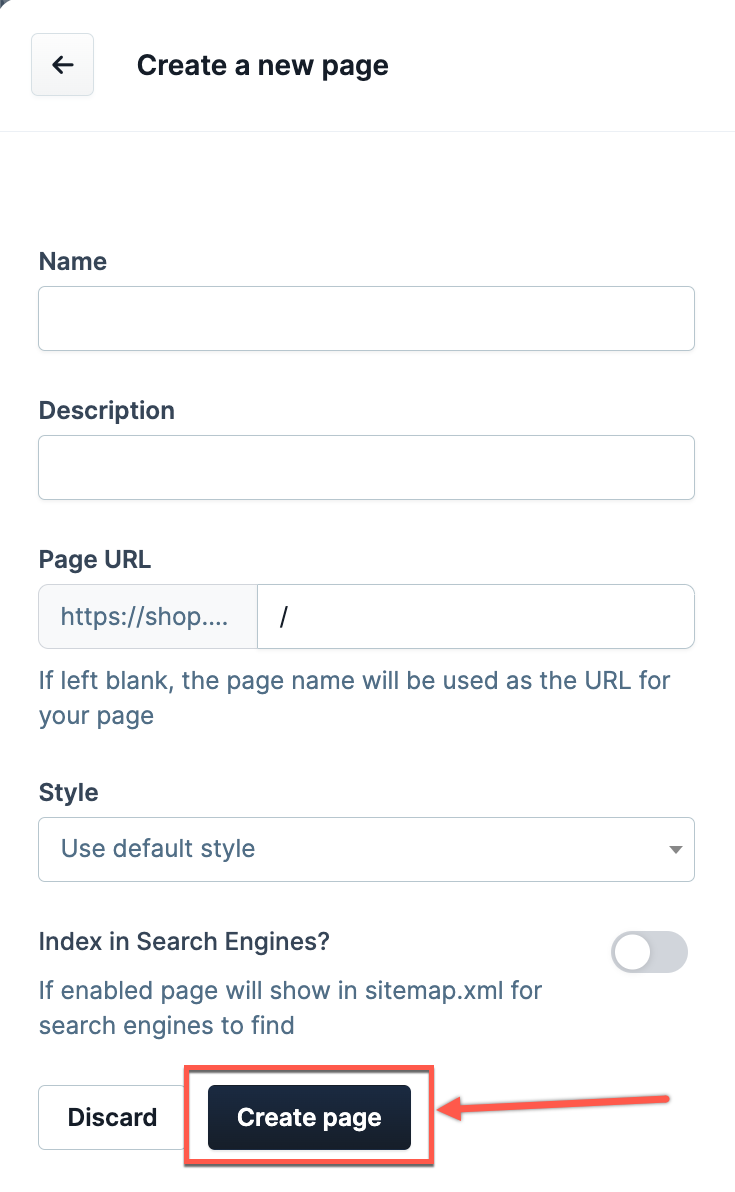This article will walk through the steps for creating a new Page. A page can be used anywhere on your site, such as a Funnel, Course, or Blog. It can also be cloned or added to Theme templates. Other shortcuts may allow you to quickly add a new page directly to an existing Site, Funnel, etc., but the same basic process applies.
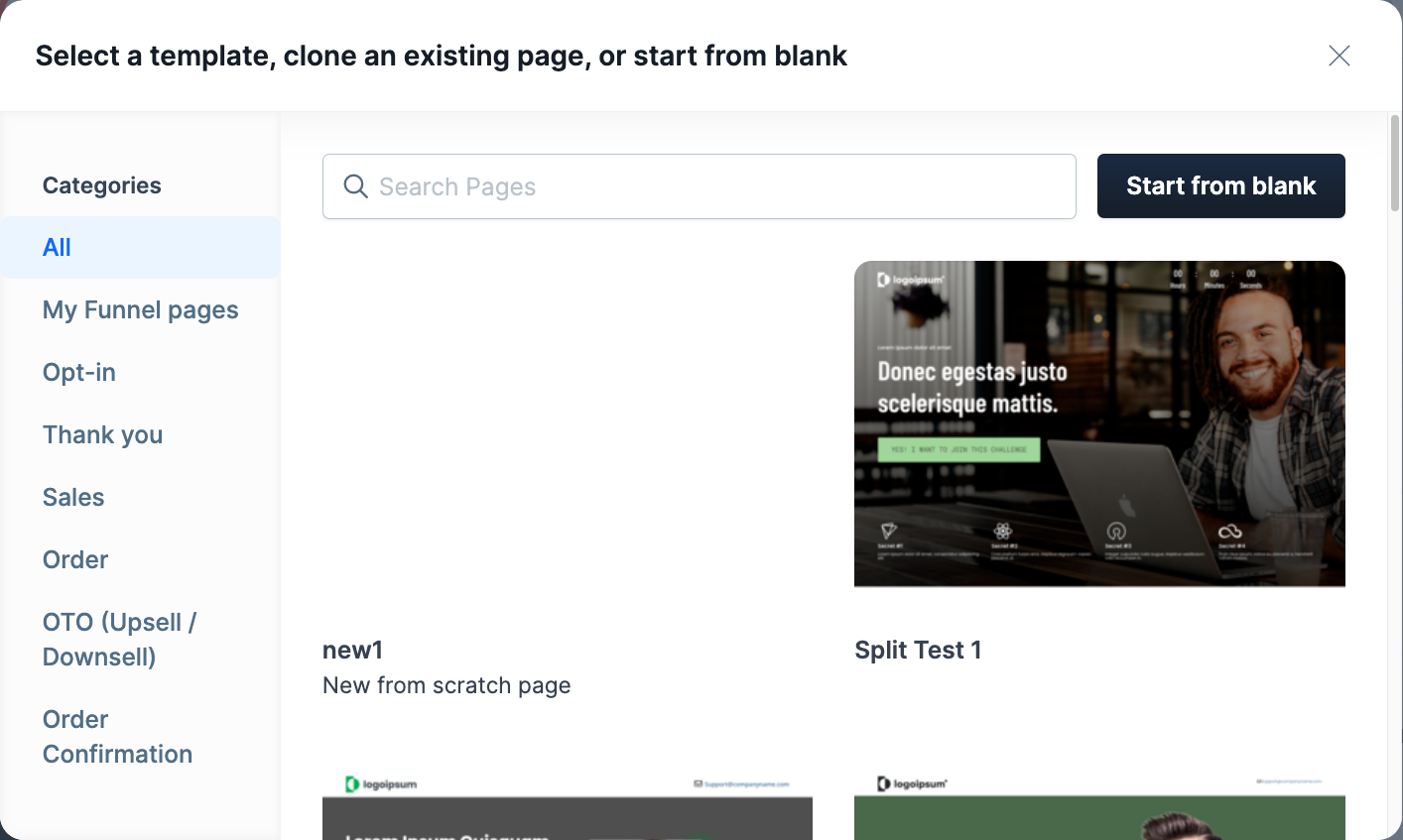
Requirements:
An active ClickFunnels 2.0 account
Accessing The Pages Dashboard:
Click on Site from the left menu.
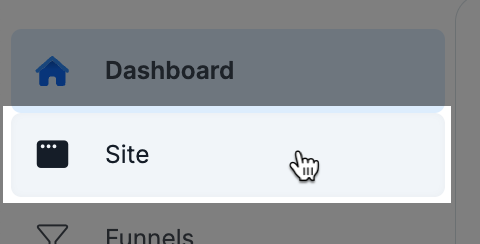
Click on the Pages submenu.

Create A New Page:
From the Pages Dashboard, click on the New Page button.
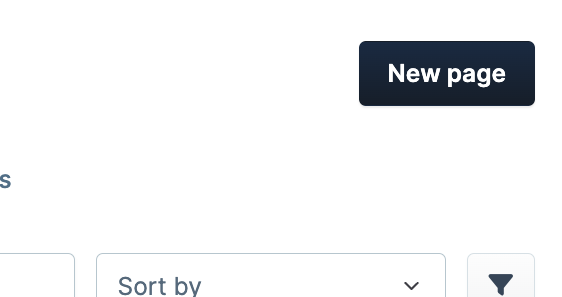
Use the Categories sections and Search bar to help locate a Template or existing page to clone. Otherwise, click on the Start From Blank button.
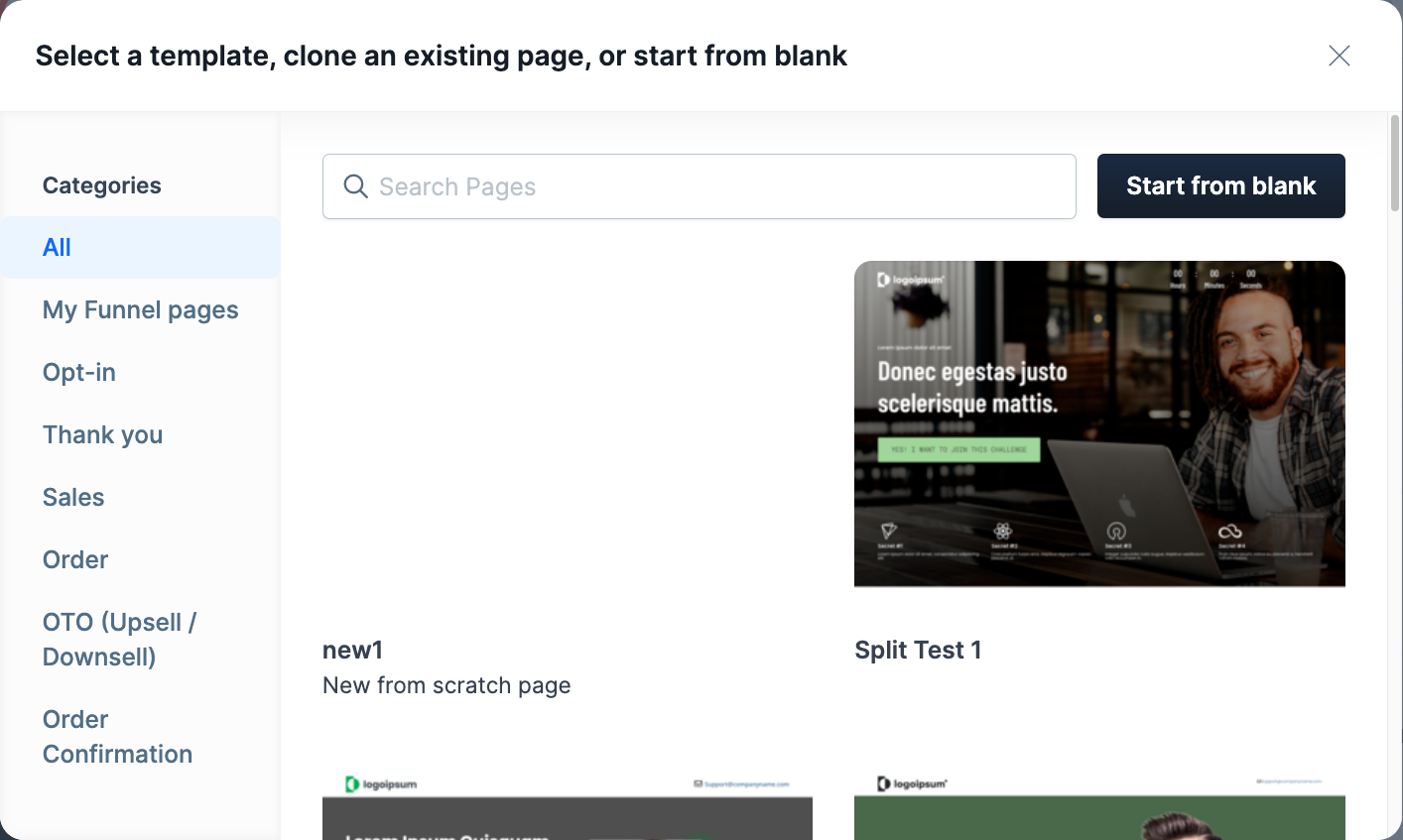
Fill in the information for your page and click the Create Page button.
Important Note:
For more details about these options, see: Page Settings.