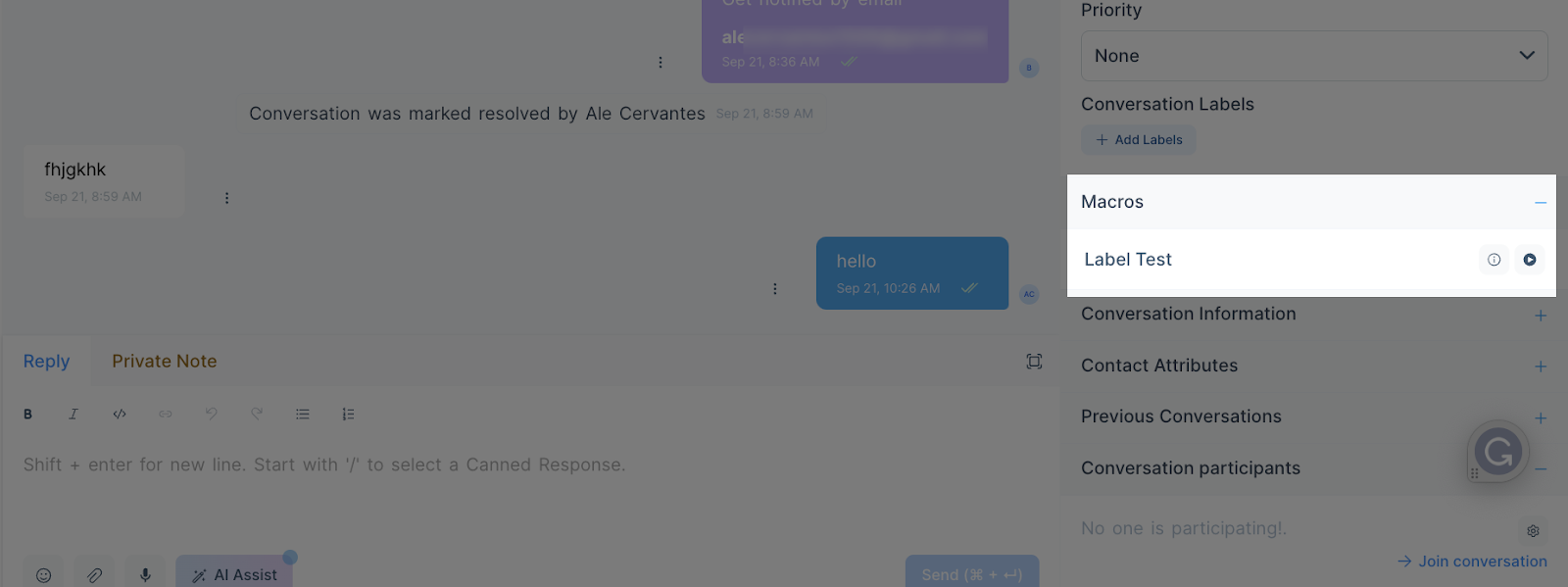A macro is a set of saved actions that help customer service agents easily complete tasks. For example, you can simultaneously add labels or notes to a conversation using Macros. You can access your Macros from the Chat Settings area.

Requirements:
An active ClickFunnels 2.0 account
CF Chat
Create a New Macro:
From the left side menu, click on the gear icon to access the Chat Settings. Then click on Chat Macros.
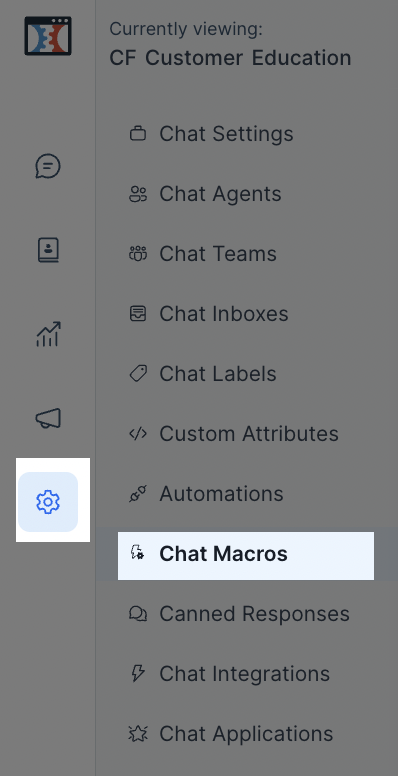
Click on Add a New Macro.

You can start creating your Macro:
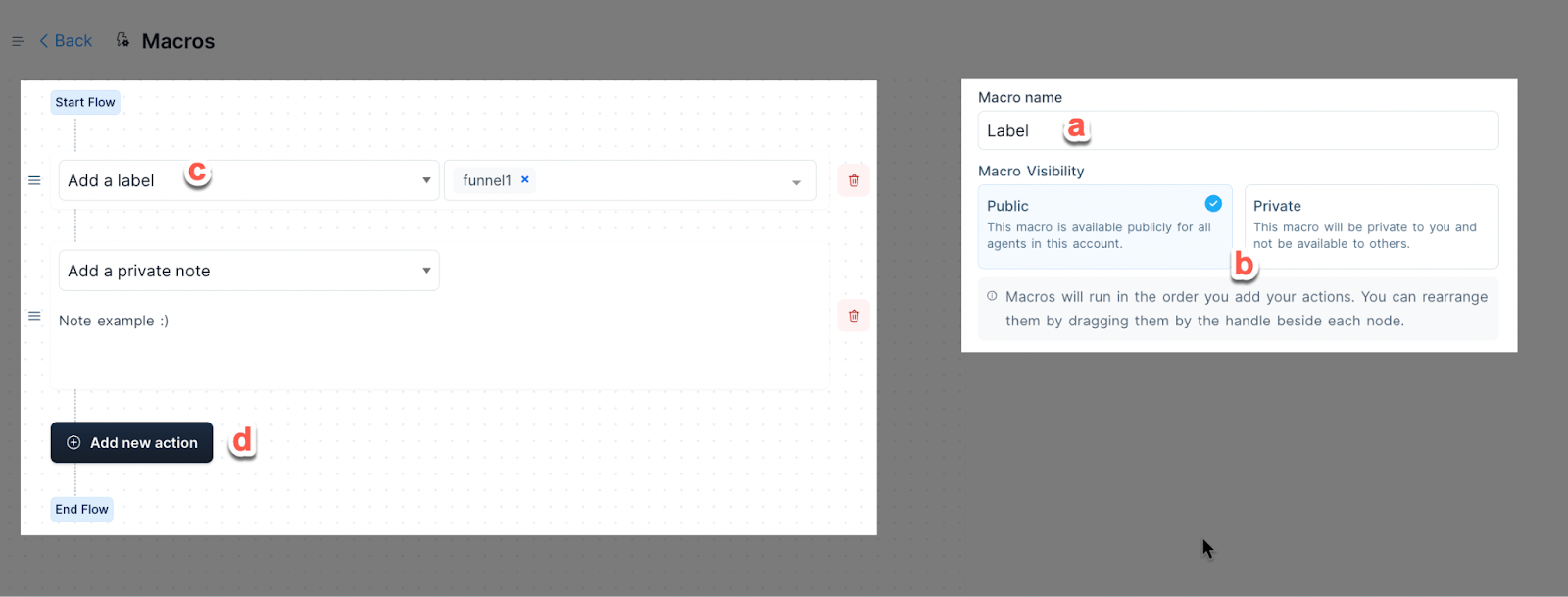
Add a Name for your Macro.
You can set it to Public or Private.
Add an action for your Macro. These are the actions available:
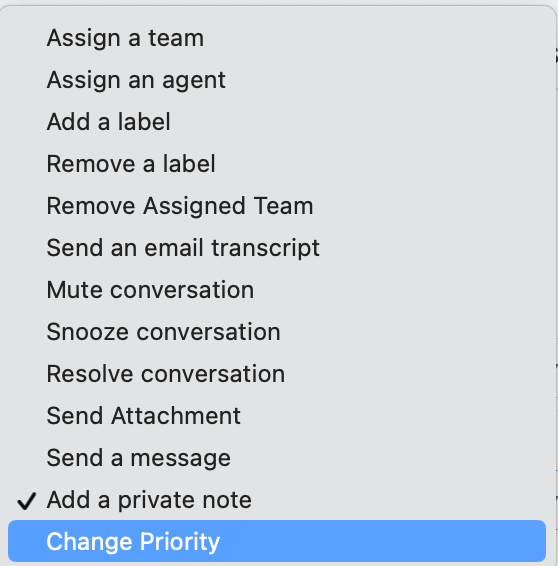
You can keep adding more actions for this Macro.
Once you complete your Macro, click on Save Macro.
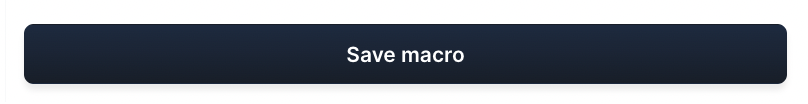
Important Note: Macros can also be accessed from the right side of any conversation.